How to Convert Blank Values to Null in Flat File Source in SSIS Package
Perficient Digital Transformation
JULY 20, 2022
In this blog we are going to learn how we convert blank values to null in flat file source. Let’s see how we Convert Blank Values to Null in Flat File Source using SSIS. Create one Flat File with Some Blank data. Here We Successfully Convert Blank Values to Null in Flat File Source. Using SSIS Package.


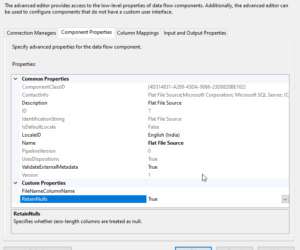


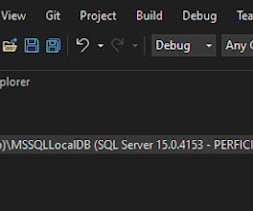
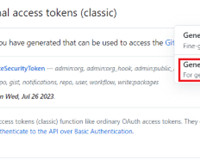
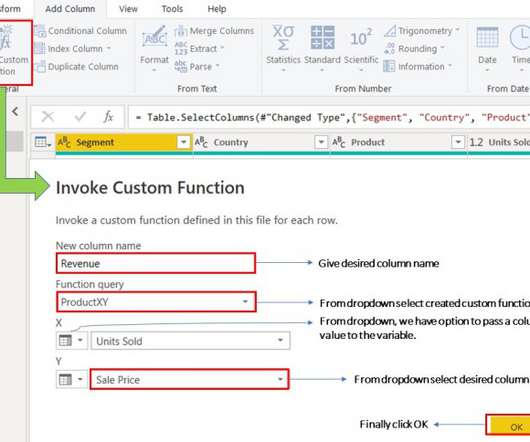
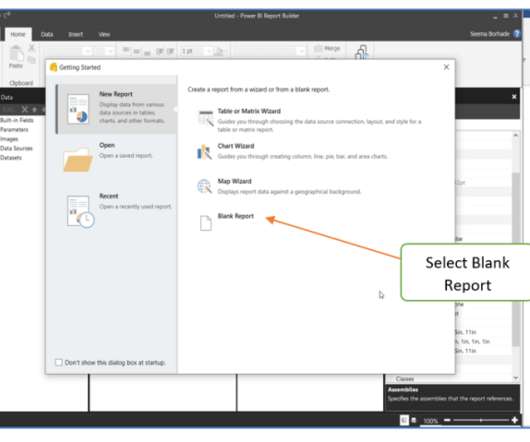
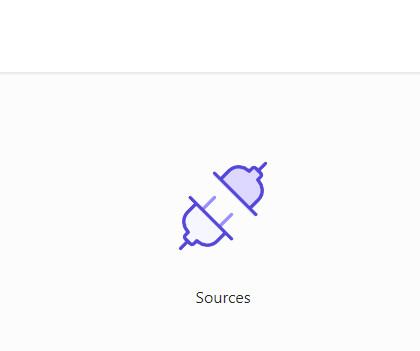
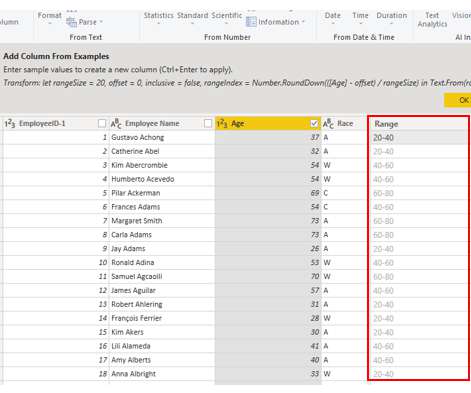
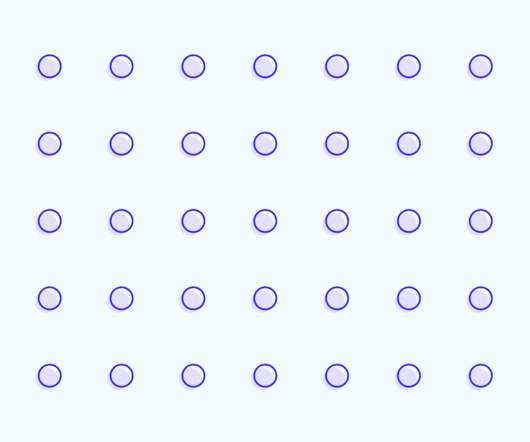

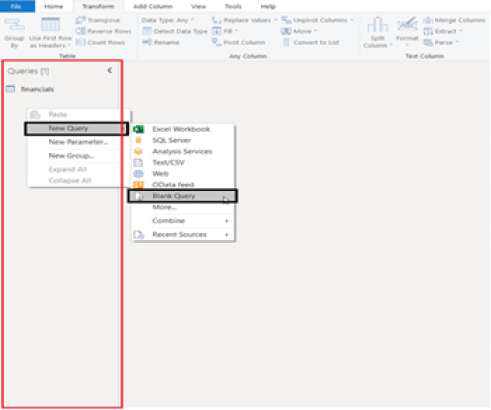




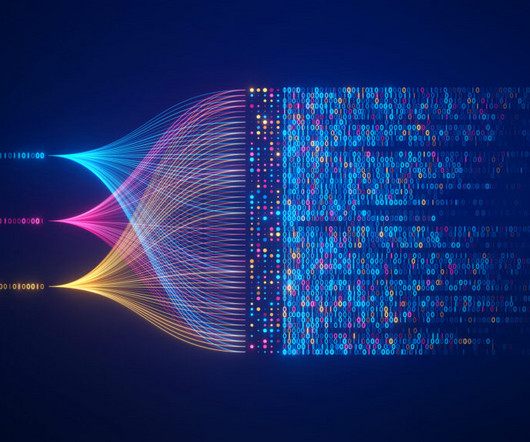

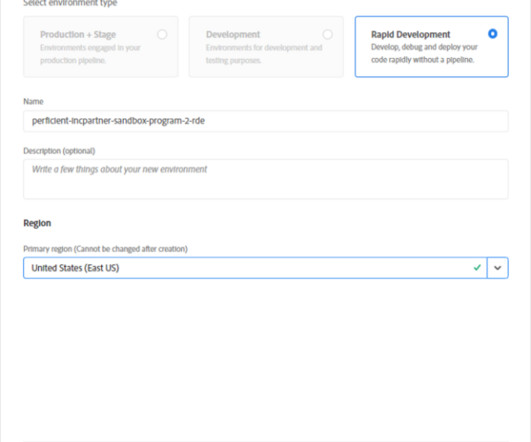
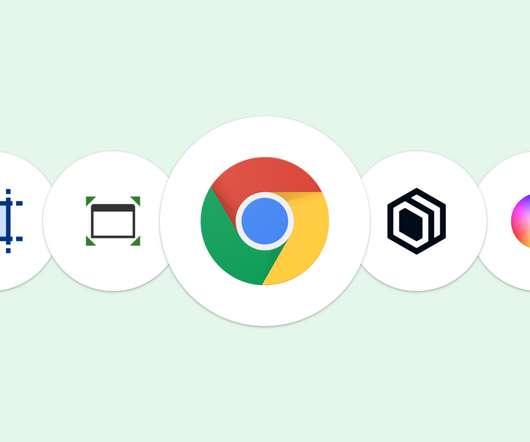

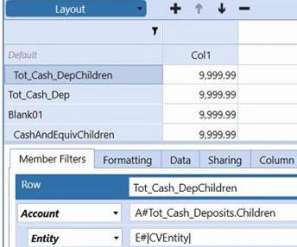

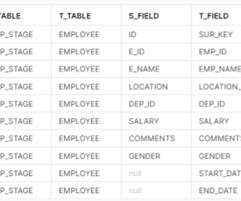

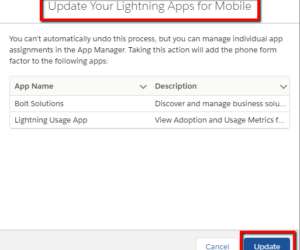

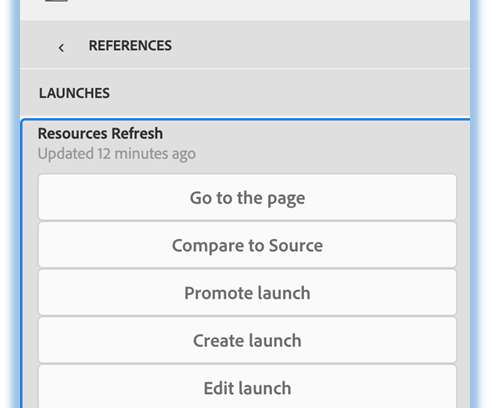
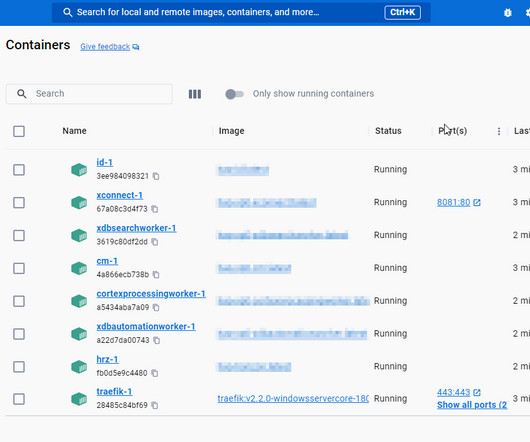
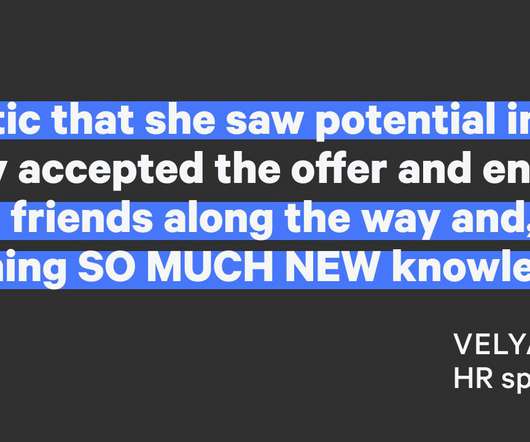



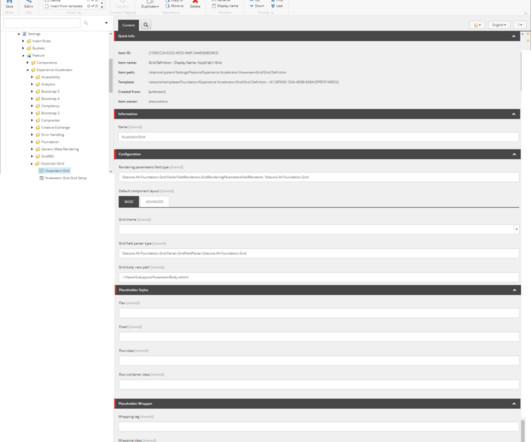





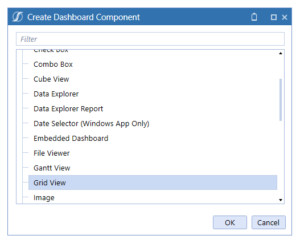










Let's personalize your content