Setup Default Column Set for Guided Reporting
Perficient Digital Transformation
FEBRUARY 2, 2023
As a solution, we decided to introduce a feature that helps set a default column set for each report. Alternatively, the user can always toggle through the other Column sets to generate a reporting view that best suits their needs. Column definition in GRT Administration Table This is the original solution design for Guided Reporting.


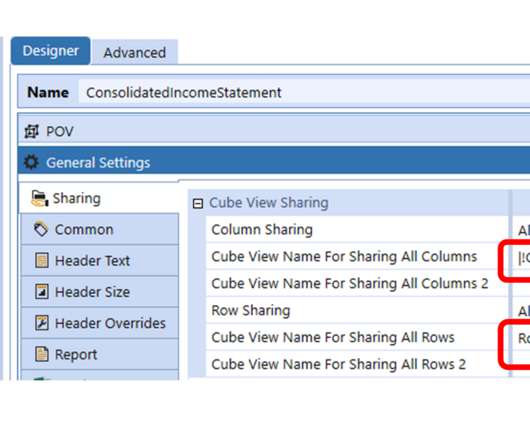
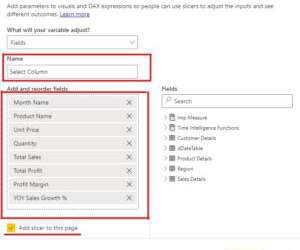


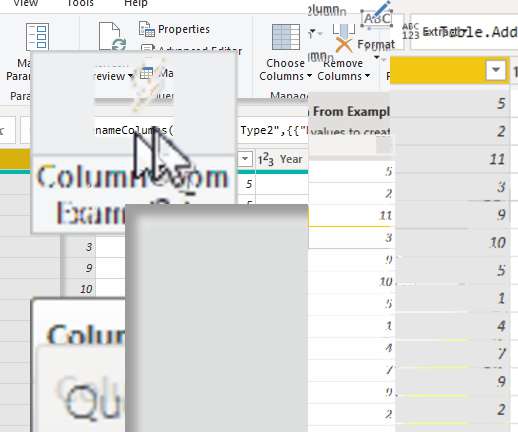



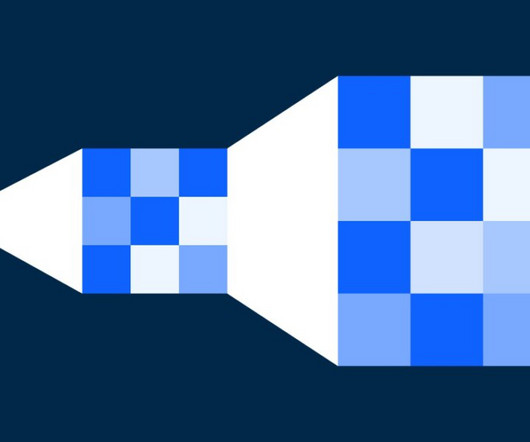
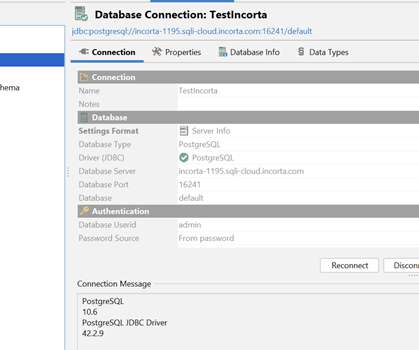






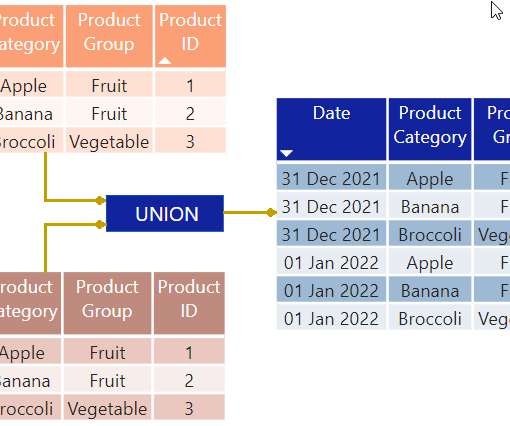
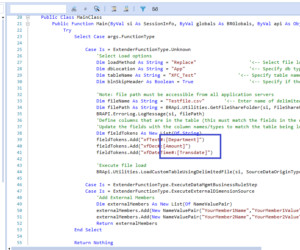




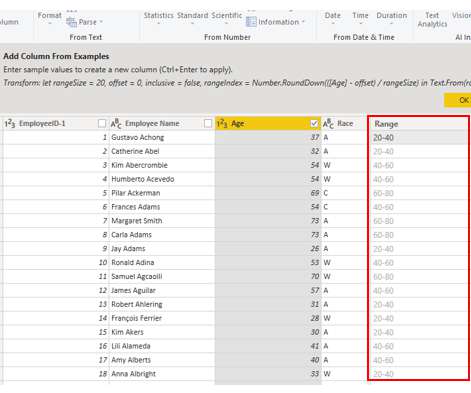
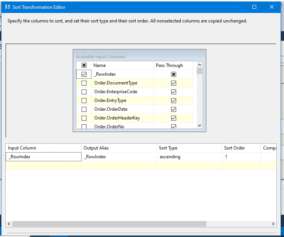
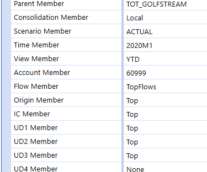
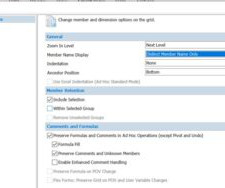
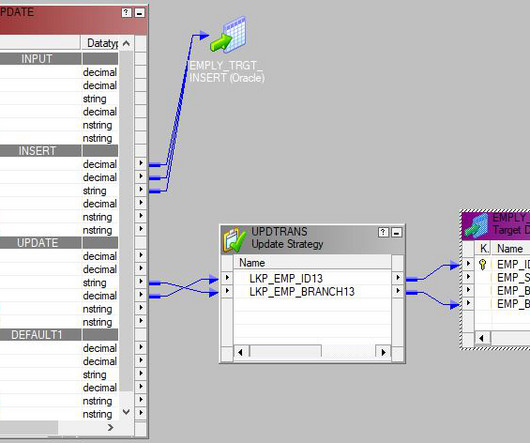
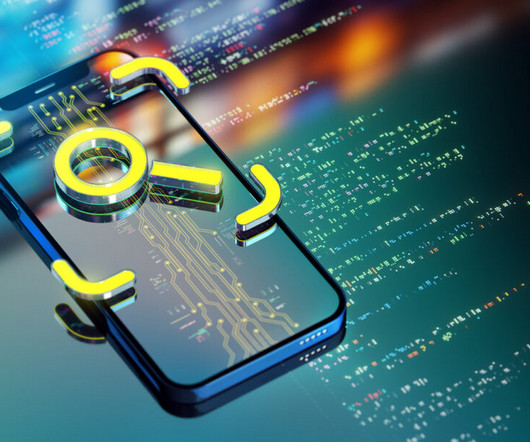
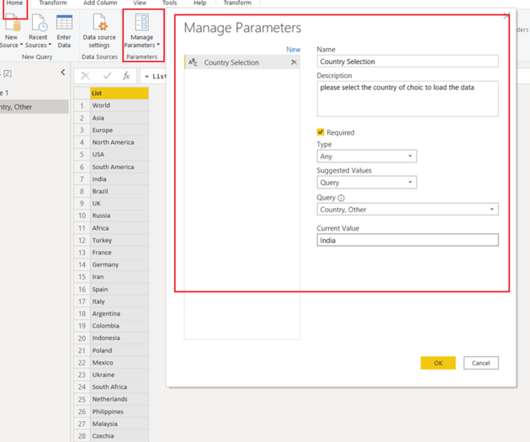


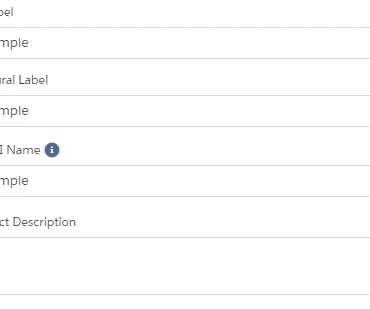

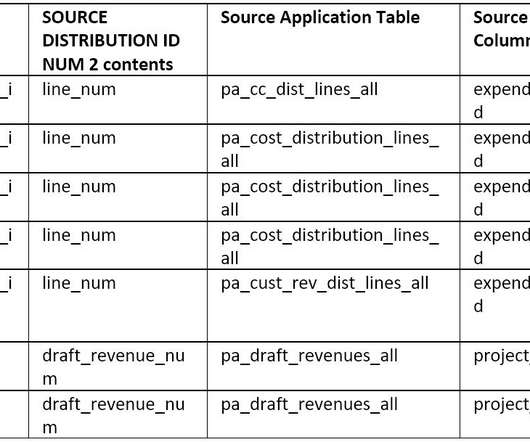
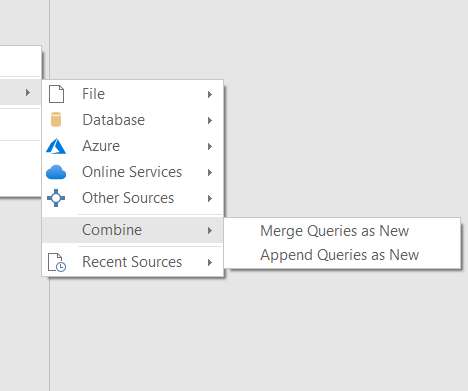

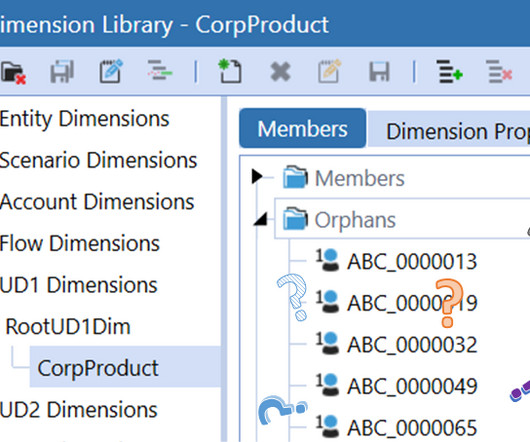
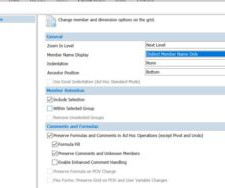

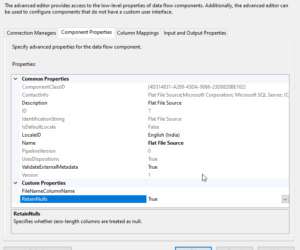


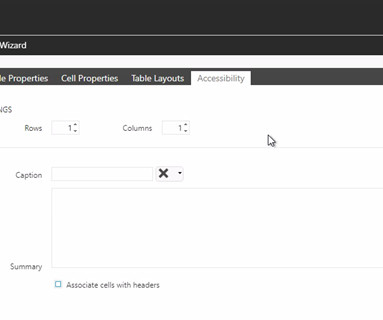
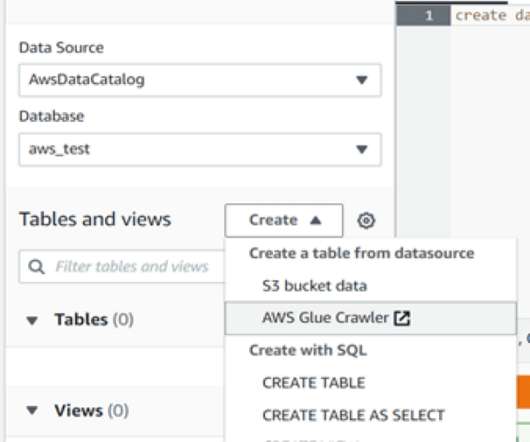






Let's personalize your content