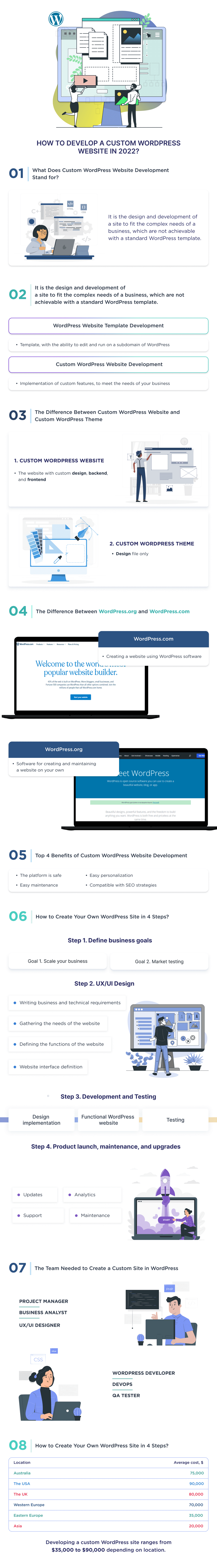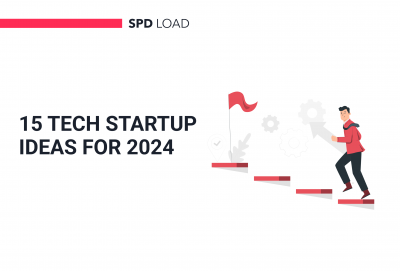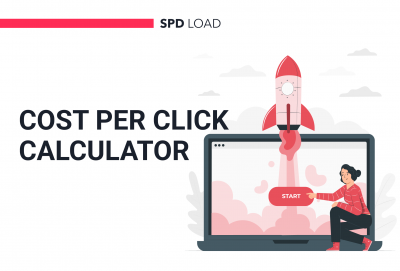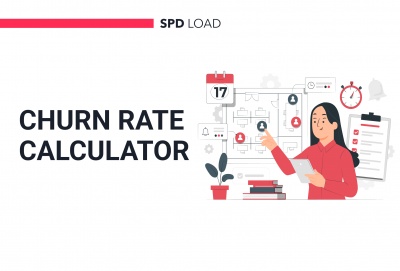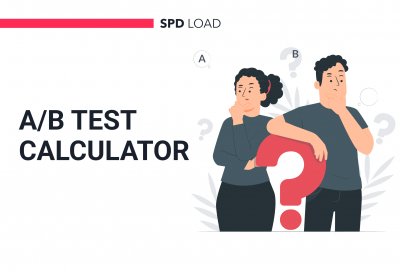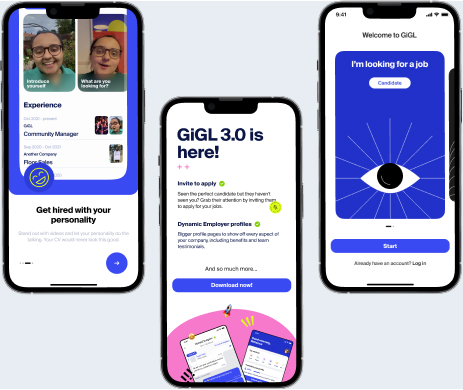Custom WordPress Development in 2024: Step-by-Step Guide
- Updated on 22 May 2024
- 16 min
Whether you’re a startup founder, serial entrepreneur, or small business owner, custom WordPress development offers invaluable opportunities.
This step-by-step guide will teach you how to build your own professional, feature-rich WordPress site in 2024.
You’ll discover:
- What makes a WordPress site truly “custom.”
- The key benefits of owning your platform
- Actionable steps to develop a website from start to finish
- Who to hire for seamless site creation
- Common website challenges and how to tackle them
Let’s break down the must-knows as you create a tailored WordPress presence that drives results.
If you prefer visuals, don’t miss our bonus infographic.
Ready to Build Your WordPress Website?
Elevate your brand with our custom website development and design services.
What is Custom WordPress Development?
Custom WordPress development involves designing and developing a site to fit a business’s complex needs, which are not achievable with a standard WordPress template.
What do we mean by this definition?
When creating a WordPress website, you can choose or buy a ready-made template and refine it with a library of plugins.
However, because WordPress is complex, sometimes this approach may not be suitable for your startup or company. A site may be too slow, too buggy, or too confusing for the users.
Custom WordPress development allows you to use WordPress as the site engine while avoiding the disadvantages listed above.
Here are some custom WordPress website development examples:

How Does Custom WordPress Development Differ from Theme Customization?
The key difference between custom WordPress website development and using a ready-made template is the use of the Advanced Custom Fields plugin.
This plugin allows you to add complex features to your WordPress site.
Meanwhile, WordPress theme website development is about customizing the existing template to match your brand’s style.
Let’s look into each of these for a better understanding.
| WordPress Website Template Development | Custom WordPress Development |
| This WordPress development only allows developers to make adjustments based on the requirements of the content management system.
Here, the web designer gets the desired template, edits it, and launches it on a WordPress sub-domain name. However, WordPress templates are generally easy to adopt and develop. Also, it’s quick, cheap, and can be built fast. |
As said earlier, this option is more suitable for a more complex solution.
It allows the implementation of custom features designed especially to meet your business needs. For example, we could build a real estate website with all the core functionality like advanced search by property type, number of rooms, location, and more. However, that usually requires hiring a team of backend and frontend developers who use more sophisticated technology than WordPress. |

But there is one more term to describe. It’s a custom WordPress theme. Let’s dive in.
What’s the Difference Between a Custom WordPress Theme and a Website?
A custom WordPress theme is a design file that defines what your site will look like.
A custom WordPress website, as we’ve said, is a site with a set of unique features that you can create using both off-the-shelf and custom themes.

And let’s look at another obscure distinction.
What’s the Difference Between WordPress.org and WordPress.com?
WordPress.org is the software that you can use to create and maintain the site yourself.
WordPress.com is a service that helps you create a website with WordPress software and managed hosting.
There are multitudes of differences between the two platforms. However, the primary differences are in four areas:
- Domain name
- Hosting
- Maintenance
- Backup and security
We’ll discuss the differences in each below:
| WordPress.org | WordPress.com |
|
|

Let’s take a closer look at the advantages of creating a custom WordPress website.
4 Benefits of Custom WordPress Websites
You should know the pros of developing a custom WordPress website development to make informed decisions about it.
Here’s a checklist of the benefits of custom WordPress websites:
- The platform is secure;
- It’s easy to customize;
- It’s compatible with SEO strategies;
- It’s easy to maintain.
Let’s discuss each of those points above.
1. Custom Sites are More Secure
Custom WP sites have a single score that’s maintained by a world-class security team.
See this core as the foundation through which every WordPress-backed platform stands.
The platform’s security team has over 50 experts, including security researchers and lead developers, to protect this core.
One way the core technology is kept safe is by resolving the vulnerability in the PHP XML parser.
They also collaborate with the platform’s community of developers to find potential insecurities.
However, just like every other technology, it isn’t fully immune to hacks.
As such, you should ensure that your custom WordPress development team does the following.
- Use 2FA and plugins to reduce login attempts;
- Add captchas to prevent hacks from bots;
- Install the WordPress security plugin and check your website for malware;
- Use SSL to protect your visitors when they connect to your website.
2. Easier to Customize
One of the benefits of custom WordPress website development is improved customization.
The key to building a custom WP site is using custom fields.
These are WP-backed features that enable developers to add functionalities and additional data as desired to the platform, thus ensuring that the website is properly tailored to the technical and business needs of the site owner.
3. SEO-Friendly
WordPress-based sites are the most compatible with search engine optimization work compared to any other technology.
The reason why is quite obvious – the WordPress market share is 43.2% of all websites.
The reason for its popularity is that both custom and template sites on WordPress are easy to optimize according to official (or expert) guidelines for technical SEO and on-site SEO, including sitemaps, page speed, URL structure, schema, site navigation, and more.
Unlock the power of WordPress with our experts.Hire Dedicated WordPress Developers
4. Easier to Maintain
A custom WordPress website is easy to maintain. Also, the time expended on maintaining them is shorter.
This is because WP updates take care of most backend maintenance processes.
In terms of cost implication, they’re relatively cheaper than non-WordPress custom sites.
For example, the cost of maintaining a non-WordPress custom e-commerce site is about $5,000/month, while the cost of maintaining a WP-based e-commerce custom website tops out at $2,000/month.
These prices should not be seen as a final cost as the exact cost varies with certain intricacies.

Now that you know the benefits of building and maintaining custom WP sites, let’s help you with the steps to developing one.
How to Develop a Custom WordPress Website
The key to creating a successful custom WP site is understanding the basics.
You need to have a concise idea of your goals, how to achieve them, and the expected delivery.
Here’s a checklist showing the steps to custom WordPress web development:
- Define the business goals you want to fulfill with your site.
- Create technical and business requirements that can yield your product deliverables.
- Hire UI/UX experts or a professional web design company to help with the web design process.
- Develop the website and test it to guarantee conformity with workflow.
- Launch, maintain, and perform regular updates.
Let’s discuss each point in the checklist.
Step 1: Define Your Business Goals
Before you hire a WordPress website development specialist, you need to highlight your goal.
From our experience creating websites, we’ve identified two important scenarios where entrepreneurs or marketers need a WordPress website. They are:
Scenario 1. To Scale your Business
Do you own a fast-growing business that you’d like to scale – sell online, market on social media platforms, and Google?
Or do you need landing pages with contact forms, Google Analytics, and other SEO capabilities for your business ads?
If any of the questions above depicts your corporate aim, then you need a WP site.
And considering the fact that 5.3 billion users have access to the internet, opting for a custom site gives you access to a larger target market.
A custom WP platform gives you access to a much more significant audience in a financially prudent way while maintaining your brand touch in the domain.
Scenario 2. For Test Market Response to your Solution
According to CB Insights, the number 1 reason startups fail is because they misunderstand market demands.
A way to avoid this is by developing an MVP for your idea using a WP site to test its acceptance amongst your target audience.
This gives you first-hand insight into what your audience thinks of your product, what modifications to make, and the standout features of your product.
It is financially prudent to go through this route before committing a large sum of money to develop a scaled version of your product.
Once you’ve identified your idea, the next step is to create requirements that can help bring them into existence.
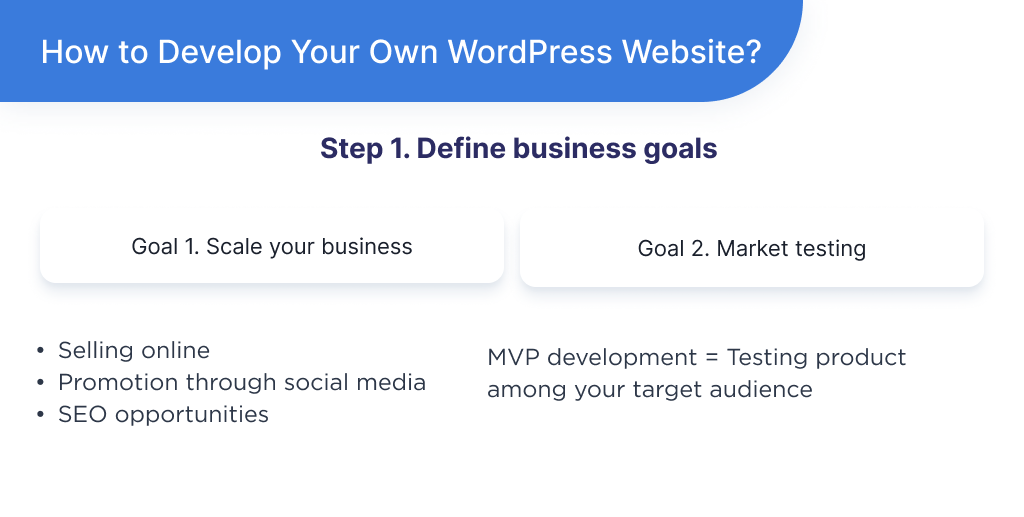
Step 2: Design the UI/UX
Your website design is intrinsic to fulfilling your business goals.
The UI/UX design helps transform your idea into a form that the WordPress developer can implement.
We won’t dwell much on properly designing your site, as the idea of a well-designed platform is subjective to the business goal, type, and niche.
However, it’s imperative to understand this role as it’s a foundational procedure in the overall development process.
Before commencing a design, the UI/UX designer or design agency first gathers website needs according to the business and technical requirements from the project manager and business analyst.
They then use it as a basis for mapping out the site’s features, functionality, and interface.
This stage is more fluid than others, as outputs from the design process are prone to modification.
Why? This is the template for how the website would look and the basic function of the platform.

Step 3: Develop and Test
Now that there’s an interface design, the next logical step in the development process is to implement it.
This phase entails turning the design into a live website within the framework.
What do we mean here?
The wireframe designed by the UI/UX designer is handed over to a WP developer, who then implements the design to ensure that the website aligns perfectly with the interface made.
In some instances, there may be an interactive prototype to provide a more immersive experience of how the website functions and feels.
To ensure every actionable page is implemented within a reasonable timeframe, it’s best to set milestones with deadlines strictly. For example, you may set deadlines for the developer to complete specific features.
You should have a fully functional custom WordPress site at the end of this phase.
When the website development process is completed, you should test it in a selected audience sample within your target market.
Adjustments are sent back to the developer for a rework.
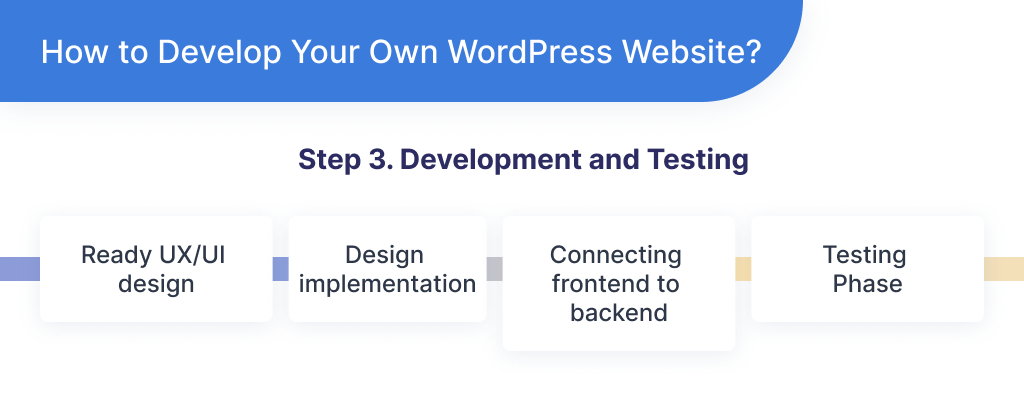
Step 4: Launch, Maintain, and Update
A crucial phase in your custom WordPress site development is launching.
Once this happens, you need to monitor your platform’s visitors’ feedback.
Also, take relevant steps to implement suggestions they make. In the case of a very busy WooCommerce or blogging platform, you may need a fully functional support team to handle inquiries.
Your website maintenance needs a budget.
After all, you need to sort through your budgeting right from the planning stage.
An ideal maintenance budget for your WordPress website should be %25 of your total development budget per year.
Thus, if your total cost of developing your website is $50,000, you should budget a yearly maintenance cost of $12,500.
What should your goal be here? First, make sure you market your platform to ensure that many people use it.
This is sacrosanct as the more users you get, the more your feedback. This, in turn, affects the level of improvement that’s possible.
Whether your site is your final product or a way to gauge consumer interest in your app, the maintenance spending is similar:
- Upgrade
- New features
- Monitoring and analytics
- Enhancement
- Support & maintenance
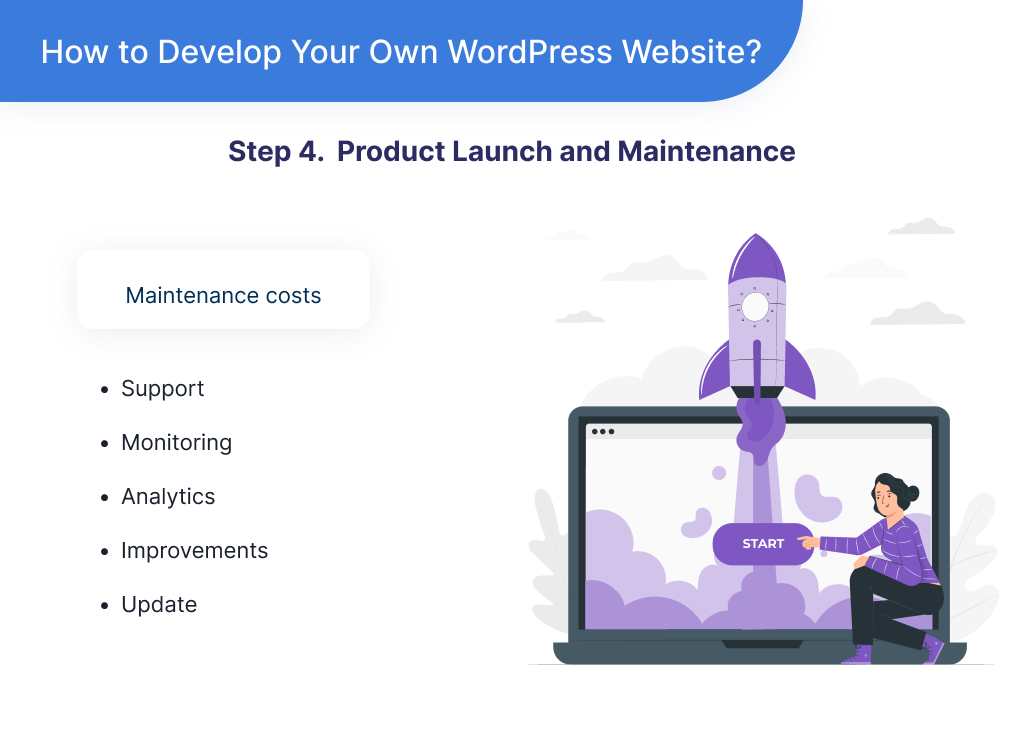
Let’s see what the proper team composition that’s needed to execute the steps above:
The Team You Need to Create a Custom WordPress Site
Although custom WP sites are easier to develop than fully custom-made websites, they are not all drag-and-drop, as some non-technical founders perceive them to be.
You still need a robust team of experts to create a business and technical-friendly platform. However, the exact team composition depends on your project requirement and its functionality.
Here’s a checklist of an ideal workforce for most custom projects:
- Project manager
- Business analyst
- UI/UX designer
- WordPress developer
- QA tester
- DevOps
Let’s educate non-technical persons on the roles of each job mentioned:
| Job Role | Description |
| Project Manager | Project managers meet with the founder to understand the crux of the project: they then communicate the nitty-gritty expectation of the founder to all team members.
They coordinate the activities of the workforce and ensure a perfect synergy to yield expected deliverables. |
| Business Analyst | The business analyst formulates requisite business requirements to achieve the founder’s goals.
These business requirements provide the logic for the design and development of the website. |
| UI/UX Designer | The UI/UX designer maps out the technical requirements with the founder’s expectations.
They also create a custom design that determines the user experience on the WordPress website. |
| WordPress developer | A WordPress developer is an expert in building products within the infrastructure of WordPress websites.
They help create custom WordPress websites and do in-theme development process. They also ensure that the requisite software is up-to-date. |
| QA Tester | The QA tester is responsible for monitoring all designing, development, and launching phases to ensure that development company standards are met.
They help to guarantee top-notch usability and security as par agile practices. |
| DevOps engineer | The DevOps engineers introduce processes, tools, and workflows to balance development needs through the software development life cycle.
They test the tools needed for optimum launch and maintenance. |

However, even with a great team combination, you still need to be wary of some notable challenges common to custom WordPress sites.
Custom WordPress Website Development Challenges
We’ve helped develop a gamut of websites, and we’ve noticed some common challenges. Amongst these challenges are:
- Data related problems
- Plugin integration
- Slow website load time due to its complexity
Let’s dissect what each challenge entails and suggest ways to solve them.
Challenge 1. Data Issues
Poor or no connectivity to the database is a commonly occurring challenge for developers.
This problem is often noticeable when the admin wants to modify a webpage’s content.
Then you’ll see an error message that comes up with the message, “unable to connect to the database.”
This issue is often due to two reasons:
- Wrong connection data
- Server or hosting provider error
To solve the problem of wrong connection data, double-check the information you typed to ensure uniformity with the required inputs.
And for server or hosting provider errors, get in touch with your WordPress hosting platform for further instructions.
Another challenge to be wary of is plugin integration.
Transform your ideas into reality with top-tier WordPress developers.Looking for a Reliable WordPress Partner?
Challenge 2: Over-Reliance on Plugins
Plugins are one of the major reasons why WordPress designers are so enthusiastic about WP.
As of now, there are over 59,000 plugins on the platform, thus putting web builders with the potential to be overdependent on this tool.
Many non-technical web builders rely solely on these plugins since they lack the knowledge of HTML, PHP, CSS, and Javascript. And research has shown that using too many plugins makes WordPress sites slow down.
To solve this problem, it’s best to get web development services from a company with technical knowledge of the requisite programming language.
Challenge 3: Slow Load Times
A major reason for slow loading amongst some custom WordPress sites is overloading the site with excessive content within a short timeframe.
If you publish heavy content on your website, the buildup will cause your website to have a low load time: this will, in turn, result in poor Google ranking and a high bounce rate – ultimately defeating the purpose of creating the platform.
Run your custom site on a dedicated hosting server with enough bandwidth to solve the problem.
Also, regularly perform debugging activities and delete outdated materials from your site.
Use a CDN and put website caching in place.
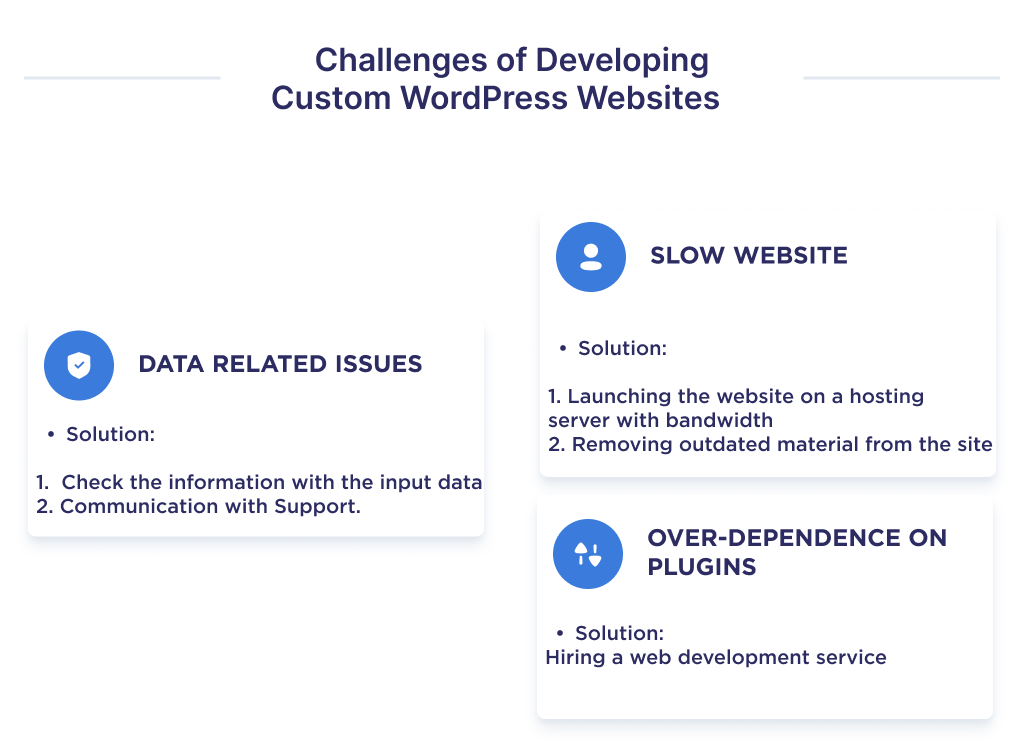
Still thinking of developing a WordPress site? Before making a move, consider the cost implications.
So let’s dive into the money matters.
How Much Does It Cost to Develop a Custom WordPress Website?
It’ll cost $35,000 to develop a custom WordPress site in Eastern Europe, while the same type of site in the USA costs $90,000.
This is because a primary influencing factor in determining the cost of a website is team location.
Other factors that affect the price of a custom WordPress site include the complexity of the website, the team composition, and other secondary factors.
Here’s a spreadsheet showing the cost implication of developing a custom WordPress site by region:
| Location | Average cost, $ |
| Australia | 75,000 |
| The USA | 90,000 |
| The UK | 80,000 |
| Western Europe | 70,000 |
| Eastern Europe | 35,000 |
| Asia | 20,000 |
For a more illustrative understanding of the cost of building a website, and the factors that affect those costs, then I’ll invite you to read the guide on how much does it cost to develop a custom WordPress website.
So, how do you find a team of WordPress experts to help create your product? Let’s educate you on that.
How to Find Reliable WordPress Developers
Finding the best WordPress developers for your project is no easy task. You need to conduct a thorough search of custom WordPress development service providers both online and offline, ask prospective partners important questions, and vet their claims.
You need to adequately search custom WordPress development services providers online and offline, then ask prospective partners important questions and vet their claims.
Where to Find Reliable WordPress Developers Online
-
Freelance Platforms:
- Upwork: A popular platform where you can post your project and receive bids from developers. You can review their profiles, feedback from previous clients, and portfolios.
- Toptal: Known for its rigorous screening process, Toptal connects you with the top 3% of freelance talent. This can ensure high-quality developers.
- Fiverr: Offers a wide range of services at various price points. You can see ratings and reviews to assess the reliability of the developers.
-
Business Listing Sites:
- Clutch: A B2B ratings and reviews platform where you can find detailed reviews of development agencies, including ratings based on quality, reliability, and ability.
-
Search Engines:
- Google: Conduct searches for WordPress development agencies and individual developers. Look at their websites, portfolios, and client testimonials.
- DuckDuckGo: Another search engine option that emphasizes privacy. You can find alternative listings and reviews.
-
LinkedIn
Use this professional network to find and connect with WordPress developers. Look for developers with relevant experience and check their recommendations and endorsements.
5. Online Meetups and Conferences:
-
- IndieHackers: A community of independent entrepreneurs where you can find and connect with experienced developers.
- OnlineGeniuses: A Slack community for digital marketers that often has developers who can work on WordPress projects.
- The UK Startup’s Conference: An event where you can meet developers and agencies who specialize in startup projects.
Finding Reliable Developers Offline
- Networking: Utilize your network of colleagues, friends, and associates. Personal recommendations can often lead you to reliable developers.
- Tech Meetups: Attend local tech meetups or WordPress community events where you can meet developers face-to-face and discuss your project needs.
And when you’ve seen a prospective development agency build a website for your small business, you need to ask varying questions.
Important Questions to Ask Prospective Development Agencies
When you have identified prospective development agencies, it’s crucial to ask them the following questions to ensure they are the right fit for your project:
- What tech stacks does the team use?
- Understanding the technology stack they use will give you an idea of their expertise and whether they align with your project requirements.
- What is the team’s communication template?
- Clear communication is vital for the success of any project. Ask about their preferred communication channels, frequency of updates, and how they handle feedback.
- How many projects has the agency handled?
- Experience matters. Ask about the number of projects they have completed, and if possible, request case studies or references from past clients.
- How much does it cost to design a website?
- Get a clear understanding of their pricing structure. Ask for a detailed quote that includes all potential costs to avoid any surprises later.
- What makes the agency stand out from others?
- Ask what unique value or service they offer compared to other agencies. This can help you gauge their innovation and dedication to providing exceptional service.
- How often will I get project updates?
- Regular updates are crucial to keep the project on track. Ask how frequently they provide updates and what format these updates will take.
- Do you sign an NDA?
- Confidentiality is important, especially if your project involves sensitive information. Ensure they are willing to sign a Non-Disclosure Agreement (NDA).
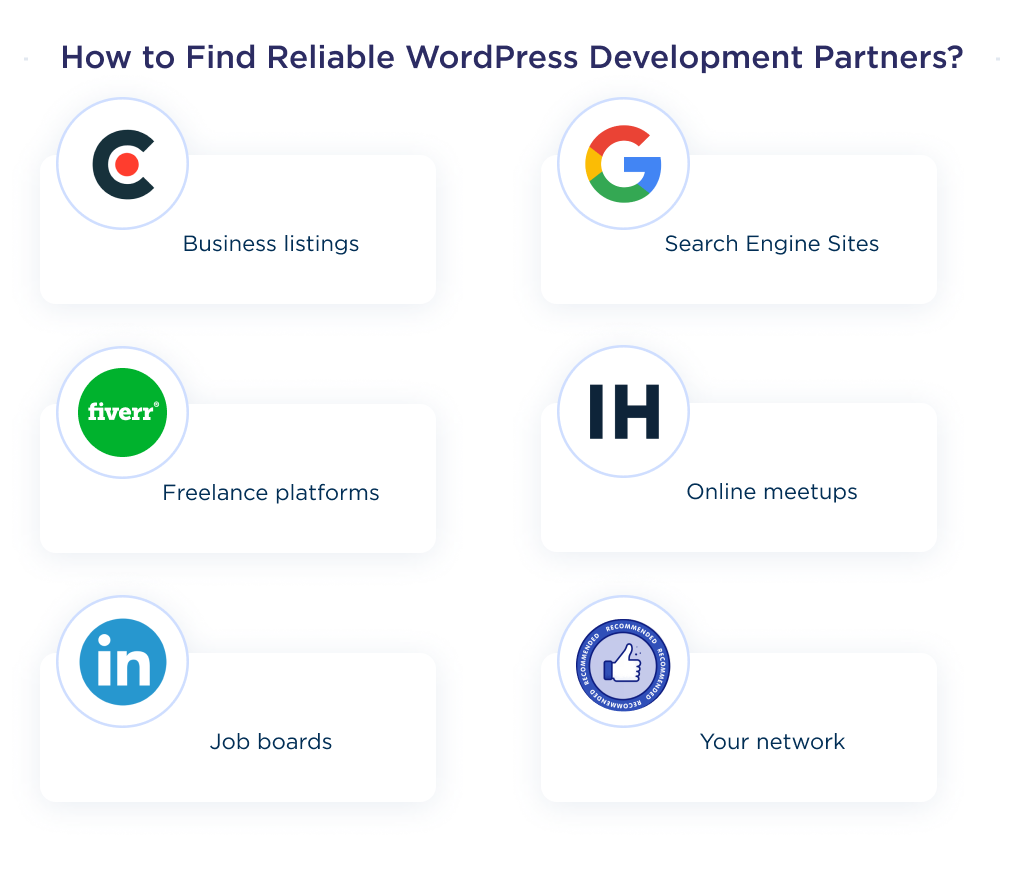
Once you’re satisfied with their response to these questions, you can begin to take steps to formalize your partnership for successful custom WordPress development.
Custom WordPress Development Guide: What’s Next?
After following this step-by-step guide on custom WordPress website development, you should feel more confident about developing a custom WordPress website to drive results in 2024.
We covered everything from planning to launch, including choosing the optimal theme, adding key plugins, optimizing for speed and security, and allowing for future growth.
With over 10 years of experience building high-performing WordPress sites, our developers can turn your website vision into reality.
We’ll collaborate closely with you to deeply understand your brand, end-users, and goals, applying proven best practices to deliver a tailored solution.
Explore our portfolio, and then let’s chat about how SpdLoad can help create your successful online presence.
Bonus Infographic on Custom WordPress Development
Here is a summary of our detailed guide on custom WordPress development. Learn the key tricks to help you create your WordPress site in 2024.