Introduction
Automating tests might seem daunting at first, especially if you’re just dipping your toes into the world of testing. But fear not! Tools like the Katalon Platform Recorder extension are here to lend a helping hand, making the process much more approachable and user-friendly. Let’s dive into the ins and outs of the Katalon Platform Recorder and discover how it can simplify the journey of automation testing, particularly for beginners like yourself.
Overview of Katalon Platform Recorder
Think of the Katalon Platform Recorder as your trusty sidekick in the realm of automation testing. It’s like having a virtual assistant that allows you to record and execute tests without the need for extensive coding knowledge. Here’s a breakdown of its key features:
- Effortless Test Creation: Say goodbye to writing complex lines of code! With the Katalon Platform Recorder, you can create tests by simply recording your interactions with a website. It’s as easy as clicking buttons and filling out forms.
- Special Action Recording: The beauty of the recorder lies in its ability to capture not just standard interactions, but also special actions like verifying element visibility and scrolling through content. This ensures that your tests cover all bases and leave no stone unturned.
- Plain English Test Steps: Now, here’s where things get really cool. After recording your test steps, the Katalon Platform Recorder presents them in plain English. This means you don’t need to decipher lines of code to understand what’s happening in your tests. It’s like having a conversation with your test scripts!
- Swift Test Execution: Once your tests are set up, you can run them with a simple click of a button. The Katalon Platform Recorder handles the heavy lifting for you, executing your tests quickly and efficiently.
How to Get Started
Getting started with the Katalon Platform Recorder is simple. Follow these steps to begin creating and executing automated tests:
- Install the Katalon Platform Recorder extension from the Chrome Web Store.
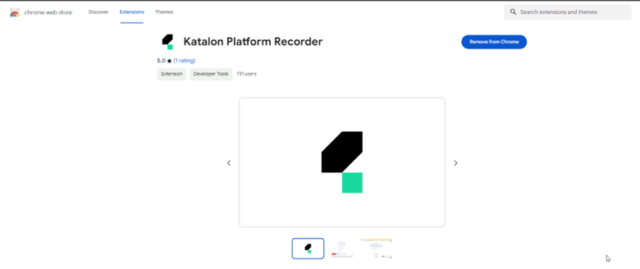
Fig: Katalon Platform Recorder Extension
- Navigate to the TestOps and click on the “+ Test Case” to record your own test case
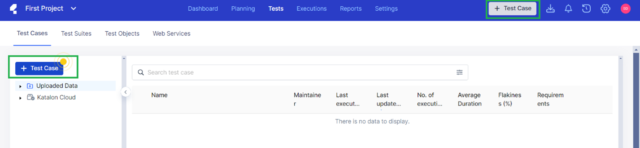
Fig: Adding Test Case
- Here you’ll need to enter the Name, App URL and select the location where you want to store the test case. We also have a description field which is optional.
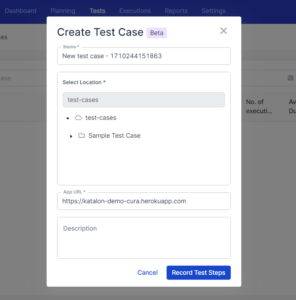
Fig: Filling Details
- Click the “Record Test Steps” button to start recording your interactions with the application.
- You will now see popup in the newly opened window as follows. Your actions will be recorded here and with the help of Special Actions keyword you can also add extra actions to verify the scenario.
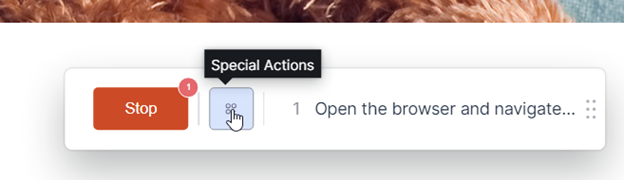
Fig: Recording Popup
- Perform your test scenarios as usual, and the recorder will capture each step automatically.
- Review and edit the recorded test steps as needed, adding validations or assertions as required. These steps can be edited, copied, deleted, and also, we can make a copy of a particular test.
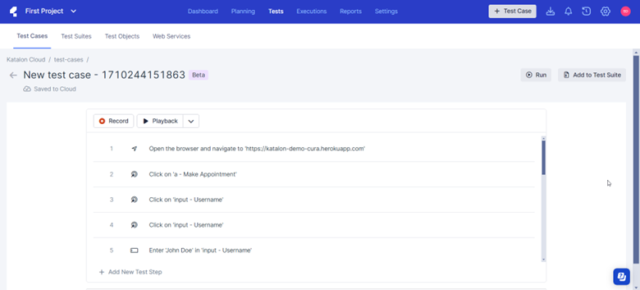
Fig: Recorded Test Case
- You can click on the Playback button to execute the test to validate application functionality and identify any issues or bugs.
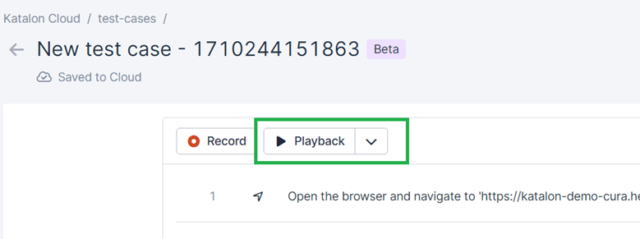
Fig: Playback Button
Advantages of Using Katalon Platform Recorder
The Katalon Platform Recorder offers several advantages for automation testing:
- Time Savings: By eliminating the need for manual scripting, the Katalon Platform Recorder speeds up the test creation process, allowing you to focus on other important tasks.
- Comprehensive Testing: With its ability to record special actions, the recorder ensures that your tests cover all aspects of your application, leaving no room for oversight.
- Simplified Maintenance: Test steps presented in plain English make it a breeze to understand and update your tests, even for those with limited coding experience. This means less time spent troubleshooting and more time spent innovating.
Conclusion
The Katalon Platform Recorder is a valuable ally for beginners venturing into the world of automation testing. Its intuitive interface, powerful features, and time-saving capabilities make it an essential tool for streamlining your testing efforts.





