With the average cost of a data breach reaching an all-time high of $4.35 million in 2022, securing business environments is an urgent C-suite priority. Microsoft Azure security best practices instantly strengthen your organization’s security posture while reducing the cost and complexity of protecting your cloud-based applications, data, infrastructure, and services from cyber-attacks.
In the wake of last year’s record-breaking Colonial Pipeline ransomware attack, U.S. executives now consider cyber-attacks the No. 1 risk confronting companies. The cost of successful attacks stretches far beyond recovery, including reputational damage, customer churn, penalties/fines, and compensation to impacted parties.
From Distributed Denial of Service (DDoS) to SQL injections to phishing to malware, hackers have an arsenal of weapons ready to wreak havoc on organizations. Businesses suffered an alarming 50% increase in cyber-attacks per week in 2021 – while 54% of IT decision-makers said their departments aren’t prepared to handle the growing sophistication of cybercriminals alone.
Even worse, cybercriminals target the U.S. nearly double the amount of any other country.
As organizations scramble for solutions, Microsoft Azure delivers value in three critical ways: instant access to a secure foundation managed by the power of Microsoft, unique intelligence at cloud scale that helps you respond to threats in real-time, and multilayered, built-in security controls for quickly protecting your full stack.
Let’s dig into the details of how adopting Microsoft Azure security best practices can better protect your organization against today’s rapidly evolving cyber threats.
Achieve advanced protection against the biggest risk businesses face
1. Lay a secure foundation.
With an annual investment of $1 billion in cybersecurity, Microsoft delivers multilayered security that protects cloud-based assets from the ground up.
Azure’s computing infrastructure lays a safe foundation for businesses to meet their security requirements, with built-in redundancy and reliability offered by hundreds of data centers across 60+ regions – more than any other cloud provider.
State-of-the-art, customized hardware integrates security controls like secret management and enclave technology into hardware and firmware components. Azure’s extensive network infrastructure also safeguards company assets and data with built-in protections against DDoS attacks.
Hackers use DDoS to cripple network resources and websites by overwhelming targets with potentially millions of superfluous requests – costing companies an average $40,000 for every hour of downtime. Azure can scale protection against DDoS to the largest workloads, with proven experience protecting Microsoft services like Xbox and Office 365.
Azure’s physical infrastructure protections are backed by 3,500 global cybersecurity experts actively monitoring the platform to detect and respond to threats in real time.
Automated updates and patching ramp up protection even more. Continuous testing like cyber-penetration exercises further works to identify vulnerabilities created by new threats.
2. Catch threats early with unique intelligence.
It takes an average of 277 days for organizations to identify and contain a data breach, according to IBM’s 2022 Cost of a Data Breach report. Unfortunately, every day that passes increases damage and costs.
Microsoft Azure security best practices make threat detection and response faster and smarter with real-time global cybersecurity intelligence delivered at cloud scale. The platform’s AI and machine learning algorithms are trained on 8 trillion daily threat signals collected from a wealth of Microsoft products worldwide.
That includes 18 billion Bing web pages, 400 billion emails, 1 billion Windows device updates, and 450 billion monthly authentications.
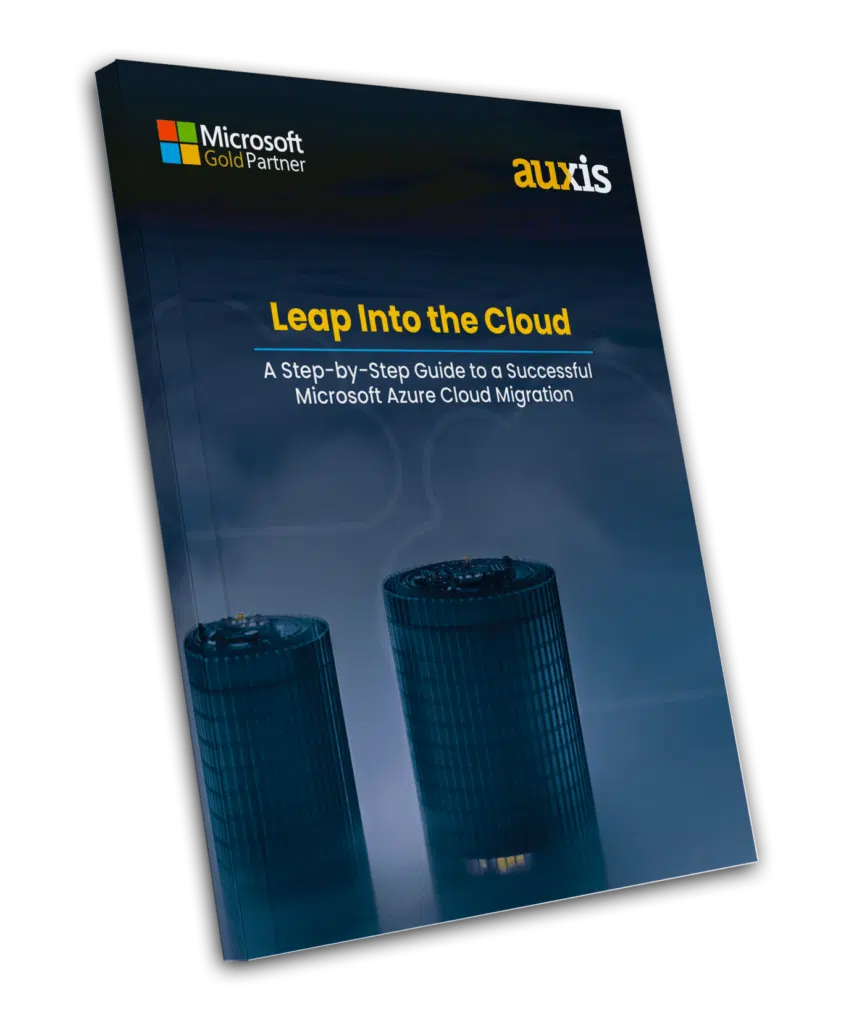
With such diverse data, threats can be detected in milliseconds – using pattern recognition and signal processing to understand how a threat entered your environment and its current impacts on your organization.
The intelligence is compiled into a Microsoft Intelligence Security Graph, which the Azure Security Center combines with security alert dashboards infused with machine learning to highlight the most critical issues. Actionable alerts and remediation options appear in an easy-to-review format.
Azure can also maximize protection by rapidly responding to incidents with built-in orchestration and automation of common tasks.
3. Built-in controls simplify security.
Azure enables organizations to meet their unique security requirements by customizing solutions from an extensive list of native tools and features. Protections can be extended to hybrid environments and easily integrate with partner solutions on the platform.
Key capabilities include:
- Manage identity and access. Azure Active Directory is the central system for preventing unauthorized access on-premises and in the cloud while making resources available to legitimate users whenever they need them. Key features include Multi-Factor Authentication, requiring multiple methods for accessing Azure resources, and Role-Based Access Control, limiting user access to what’s needed to perform job duties.
- Secure your network. Infrastructure like built-in firewalls securely connects virtual machines, as well as on-premises data centers.
- Encrypt data and manage secrets. Azure uses industry-standard protocols to encrypt data in use, at rest in Azure Storage, or in transit between devices and Microsoft data centers. Data encryption controls are built into services like virtual machines, SQL, and more. Azure Key Vault adds another layer of protection, safeguarding cryptographic keys and other secrets used by cloud apps and services.
- Detect suspicious behavior. Azure continuously scans user activities for suspicious anomalies. Behavioral analytics trigger security alerts based on risk indicators like risky IP addresses, login failures, impossible travel, location, activity rate, and more.
- Ensure fast recovery. Storing data in Azure Backups separate from your environment mitigates your risk of ransomware deletions. Azure’s Recovery Services vault also adds features like soft delete protection and backup data for 14 days after deletion.
- Take Azure security best practices to the next level. Besides robust built-in solutions, Azure also offers powerful add-on capabilities to further strengthen your environment. For instance, Microsoft Defender for Cloud provides integrated security monitoring and policy management across your Azure subscriptions from a central location – detecting threats that might otherwise go unnoticed and working with a broad ecosystem of security solutions to increase visibility and control. Microsoft Sentinel is an in-demand security information and event management (SIEM) tool delivering threat intelligence and security analytics across your enterprise.
Maximize Azure security best practices with the right partner
Azure delivers powerful solutions for achieving advanced protection against today’s ever-evolving threats. But security is ultimately a joint responsibility between Azure and its customers – and following Azure security best practices is just as critical for protecting your cloud environment.
An exceptional Azure partner can help you maximize your security stance, providing access to a team of experts already employing best-in-class processes and deep knowledge of Azure native tools and services to protect a wealth of organizations from cybercrime.
A whopping 83% of enterprises have suffered more than one data breach, IBM reports. Migrating to Azure with an experienced partner holds the key to implementing the resilient infrastructure and safeguards you need to keep your data secure.
