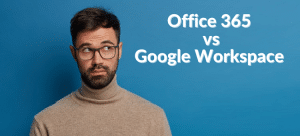The increased risk of cyber-attacks has empowered organizations to adapt to the latest security solutions. Information security has become businesses’ top priority, irrespective of the size and nature of the organization. The focus is now shifted to encryption, authentication, and access controls—all of which maximize your organization’s safety.
Multi-factor authentication is one such robust security protocol for online activities. From social media to Active Directory, everything that contains users’ confidential data is secured with MFA. Not only for security reasons, but multi-factor authentication is a must for companies that follow PCI DSS compliance.
Compliance with security policies requires MFA and other security protocols that can add extra layers of protection to your network. If you are still thinking about whether it’s worth implementing MFA for your IT infrastructure, take a look at its importance and benefits mentioned below.
A Brief Overview of Multi-Factor Authentication
As the name suggests, multi-factor authentication requires multiple security tools to verify the user’s identity. Earlier, the password was all that a user needed to log into the business account.
With MFA enabled, the user has to enter the password, security token (which is usually sent on their email or phone), and other identity verification. This ensures that if an attacker figures out the password to the database or a network, they will have more layers to break before they log into the restricted accounts.
MFA can be enabled for a physical location that requires authorized access or an online network. The main purpose of implementing this security protocol is to build a strong layer of security, making it difficult for an attacker to get unauthorized access to a restricted system.
A system can have two-factor authentication, involving two verification steps for secure login, or multi-factor authentication, which has two or more layers of security. You can choose authentication methods based on what works best for your business and the type of data you deal with.
Reasons You Should Implement Multi-Factor Authentication
Multi-factor authentication is easy to set up for your on-premises, virtual, and hybrid work environments. Moreover, it allows you to meet regulatory compliance.
It’s advisable to implement two-factor authentication for all operations, whether you are running a startup or an IT company with 50+ employees. Here’s why.
1. MFA Supports Stronger and Better Security
A weak password causing a security breach can have a negative impact on the business and its customers. You don’t just lose data, but your customers will lose trust in your business, which will have huge consequences on your business’ reputation.
The high risk of cyber-attacks calls for a bulletproof security protocol that makes it hard for any unauthorized user to get access to secure networks. According to the 2022 Data Breach Authentication report, around 82% of data breaches occur because of manual errors, such as weak passwords.
Multi-factor authentication mitigates this risk drastically. With MFA, the hacker needs much more than the user’s login credentials to steal the business’ confidential data.
Having MFA implemented in your on-premise and cloud-based infrastructure ensures that compromised passwords will no longer lead to a security breach. It adds additional layers of defense, increasing the security of your devices and streamlining the overall IT operation for your IT help desk.
2. Scalable and Flexible Security Policy
Your work environment may change regularly. For example, from in-office employees to remote work culture to a hybrid setting, your workspace may witness a transition frequently. Your security protocols must be flexible enough to adapt to different work environments.
For remote employees, for instance, you need a system that can handle complex authorization requests. Multi-factor authentication has advanced features, like location and device identification, for an increased layer of protection.
3. Adaptive MFA
Adaptive multi-factor authentication prompts users to enter login credentials, security tokens, and other identity verification credentials when they are not in a trusted location. The security tool automatically detects the location of the device.
For instance, a user won’t be asked to enter additional security information if they are requesting access to a private and secured network in your office or from other reliable locations.
If the same employee requests access to an authorized database from a coffee shop, airport, and other locations using random devices, they are supposed to pass MFA before being given access to the secured accounts. Additionally, you are required to pass these extra layers of verification if you have connected your device to an unsecured network, such as the airport’s Wi-Fi.
4. Reduces the Risk of Identity Theft
An imposter can easily steal the login credentials of a user, gain unauthorized access to a secured network, and can escalate their privileges. MFA protects your network against such risks. Once the user has entered their login details, an SMS or email containing a one-time password or soft tokens will be sent to the registered mobile number.
Since the hacker won’t have access to these, there’s no way they can bypass this defense layer. Some organizations add another layer of verification, which includes face locks, fingerprint sensors, ID card verification, or voice recognition. These are for physical locations that have restricted entries.
5. It Helps You Meet Regulatory Compliance
PCI-DSS and other regulatory compliance require users to implement multi-factor authentication in places where the sensitive information is stored—be it a physical space or a virtual network. Failure to comply with PCI DSS standards can result in data breaches, loss of revenue, heavy penalties, and loss of customers’ trust in your brand.
Your IT help desk will monitor the activities in secure networks to ensure that only authorized users are logging into private accounts. However, compliance requires more layers of security to ensure better protection from cyber threats. Your password alone won’t work, even if you change it every few months or use strong passwords.
Bottom Line
MFA has strict security protocols that make it difficult for a hacker to gain unauthorized access until they successfully pass the additional layers of verification. That’s impossible for an outsider since people can’t access someone’s mobile and match their fingerprints simultaneously. That too, when they have cracked passwords.