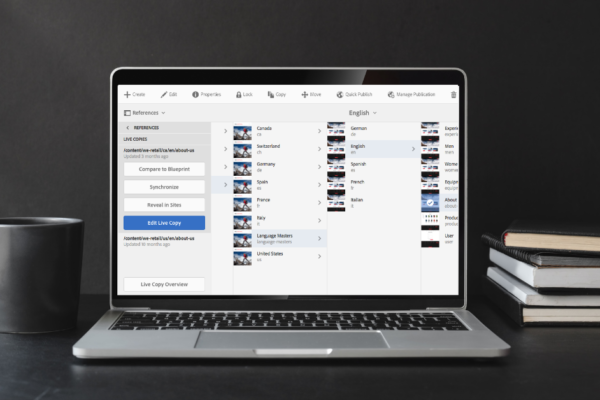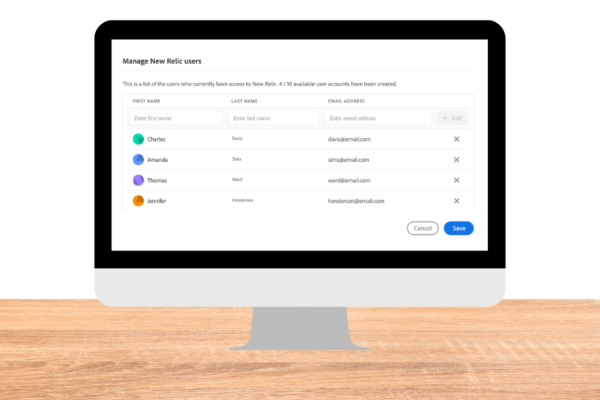Multi-site manager (MSM) in Adobe Experience Manager (AEM) is a powerful tool for content authoring and publishing content across multiple domain sites and geographically distributed organizations. MSM helps content managers create a master copy named Blueprint, edit content in it, and roll out the content to actual site pages called Live Copy.
Multi-Site Manager Use Cases
You can quickly understand the use cases for when and where to use MSM by reading our simple and easy-to-understand blog Going Beyond Globalization and Localization.
After reading the use cases, we can visualize how quickly we can roll out content in multiple regions.
Managing Live Copies and Blueprints
With MSM, when authors update UI content on the page it is also reflected on the live copy pages as well. But what happens if I update a value in page properties on the blueprint? Will that update the page property on live copy pages?
Try this. Select a blueprint page, update jcr:title attribute through page properties and roll out the change to the live copy. Open the matching live copy page and check the title in the page property. Did it update? If not, what went wrong? Why did it not update the jcr:title?
You did not do anything wrong. Out–of–the-box AEM comes with default configurations for Live Copy Actions like content update, content copy, content delete, page move, and references update. When you roll out a blueprint page, this configuration comes into the picture, based on the configuration values present the values will reflect in the live copy pages. For more information on this configuration, read the Experience League AEM documentation page for Configuring Live Copy Synchronization.
Solving Configuration Issues
To resolve the above issue, the action we did on blueprint is content update. We need to review the CQ MSM Content Update Action OSGI configuration. See the default out-of-the-box configuration in the image below.
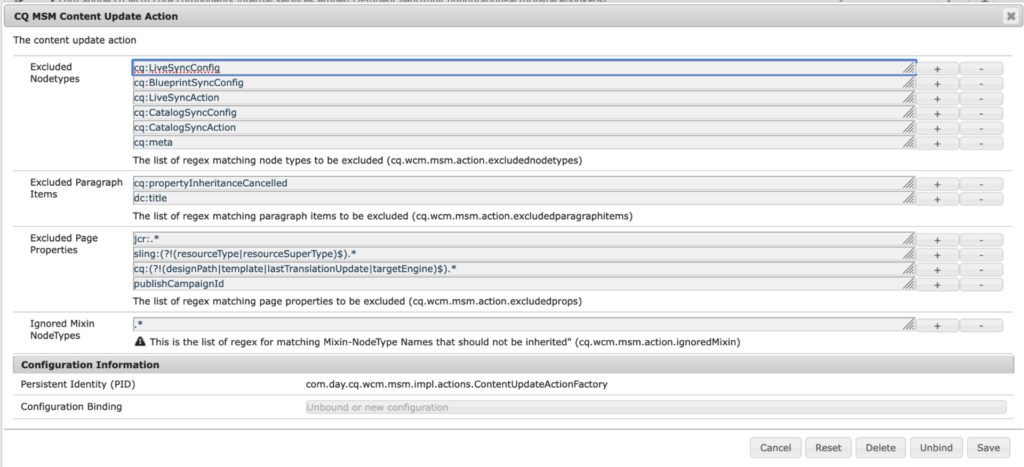
There are multiple excluded sections in the configuration for node types, paragraph items, page properties, and mixing types.
Gotcha!!! You can see why jcr:title did not copy to my live copy page. “Excluded Page Properties” is configured with a regular expression “jcr:*”. That included our jcr:title. That is why the title is not updated on the live copy page.
Let’s fix it now. Since the values can accept regular expression, let’s include jcr:title with regular expression “jcr:(?!(title)$).*”. This regular expression will exclude any attribute on page property starting with “jcr:” in live copy except jcr:title. Save the configuration.
Now do the same test that we did above. Yay! Now the jcr:title change will be reflected on the live copy page.
The Power of CQ MSM OSGI Configuration
With this CQ MSM OSGI configuration, the power is in your hands. You have control over what needs to be included and excluded during the rollout of live copies. These attributes are not just limited to out-of-the-box attributes. If you have added custom properties specific to your AEM web application, you can add or remove them from this OSGI configuration.
MSM is made easy for you now.
To learn more, check out our other interesting AEM-related blogs.