Katalon Studio stands as a robust and user-friendly test automation solution, designed to meet the evolving needs of software testing. Offering a comprehensive suite of features, Katalon Studio empowers testers to efficiently create, execute, and manage automated tests across web and mobile applications
JIRA is a leading project management and issue-tracking tool renowned for its versatility and adaptability. Widely embraced in software development, JIRA simplifies complex workflows, enabling teams to plan, track, and manage projects efficiently.
Why Integrate Katalon Studio with JIRA?
To report bugs directly from failed tests, and manage test cases and bugs. It also automatically adds the summary and evidence of the defect/bug while reporting it. This saves time, and effort and provides accuracy and traceability. Katalon Studio JIRA Integration makes efficient Software Testing.
Steps for Integration:
- Login to the Katalon Store and install the JIRA integration Plugin. https://store.katalon.com/product/3/Jira-Integration
- Open Katalon Studio and click the Reload Plugin option.
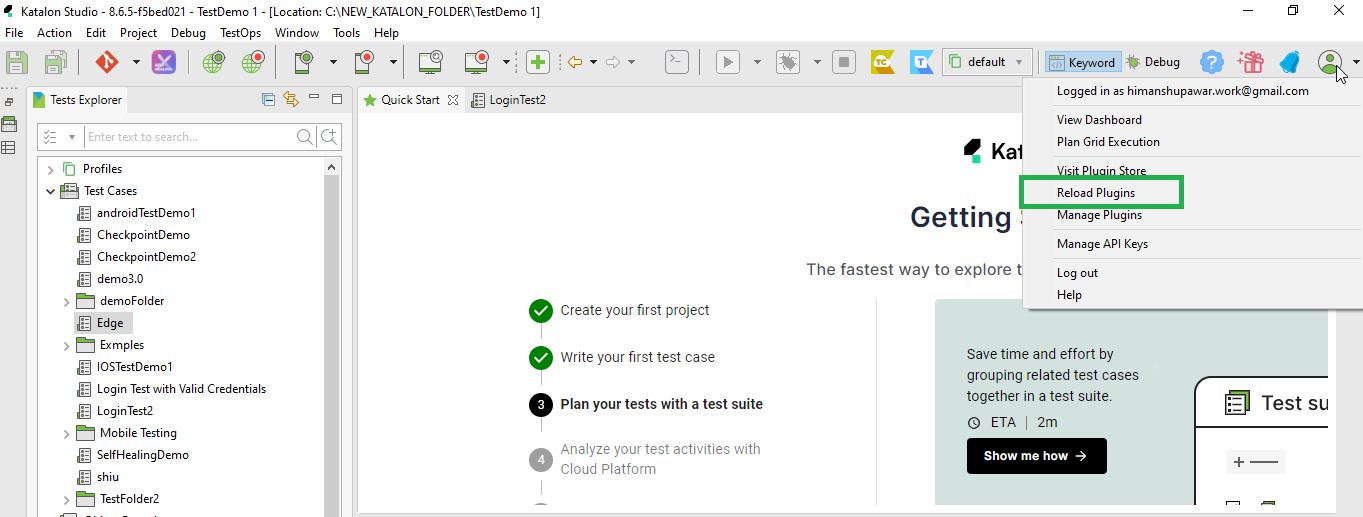
- The plugin window will pop up with the success status of the plugin install. Also, the JIRA option will now be available in the ribbon menu.
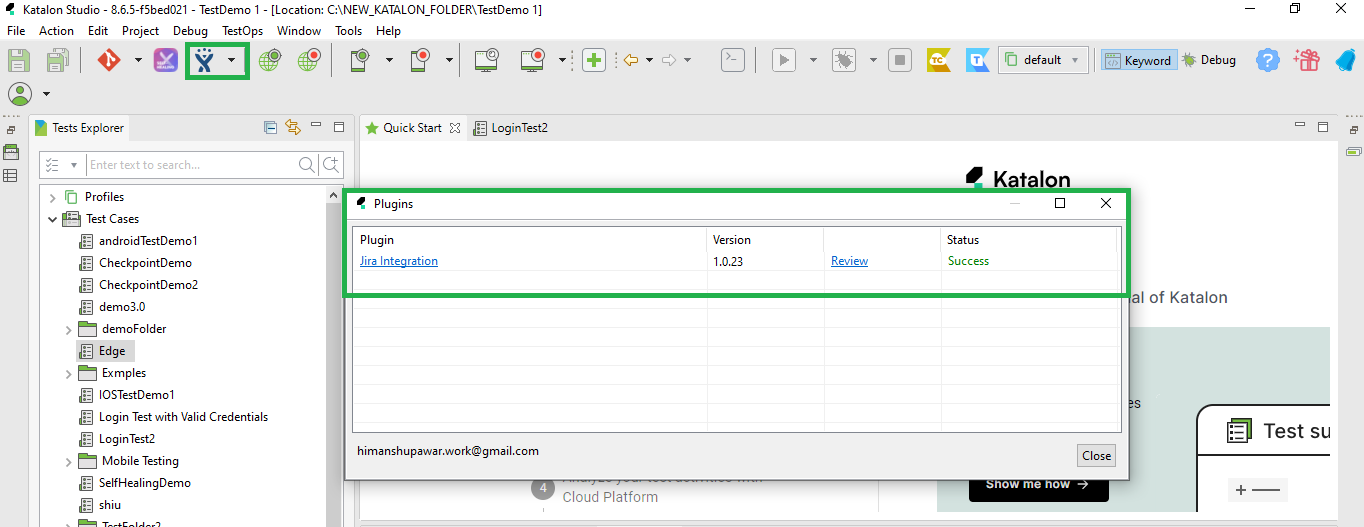
- Click the JIRA option and open settings. Enable integration, provide authentication URL, USERNAME, PASSWORD, and click on Connect. We can also open the settings from Project setting > Plugin >JIRA.
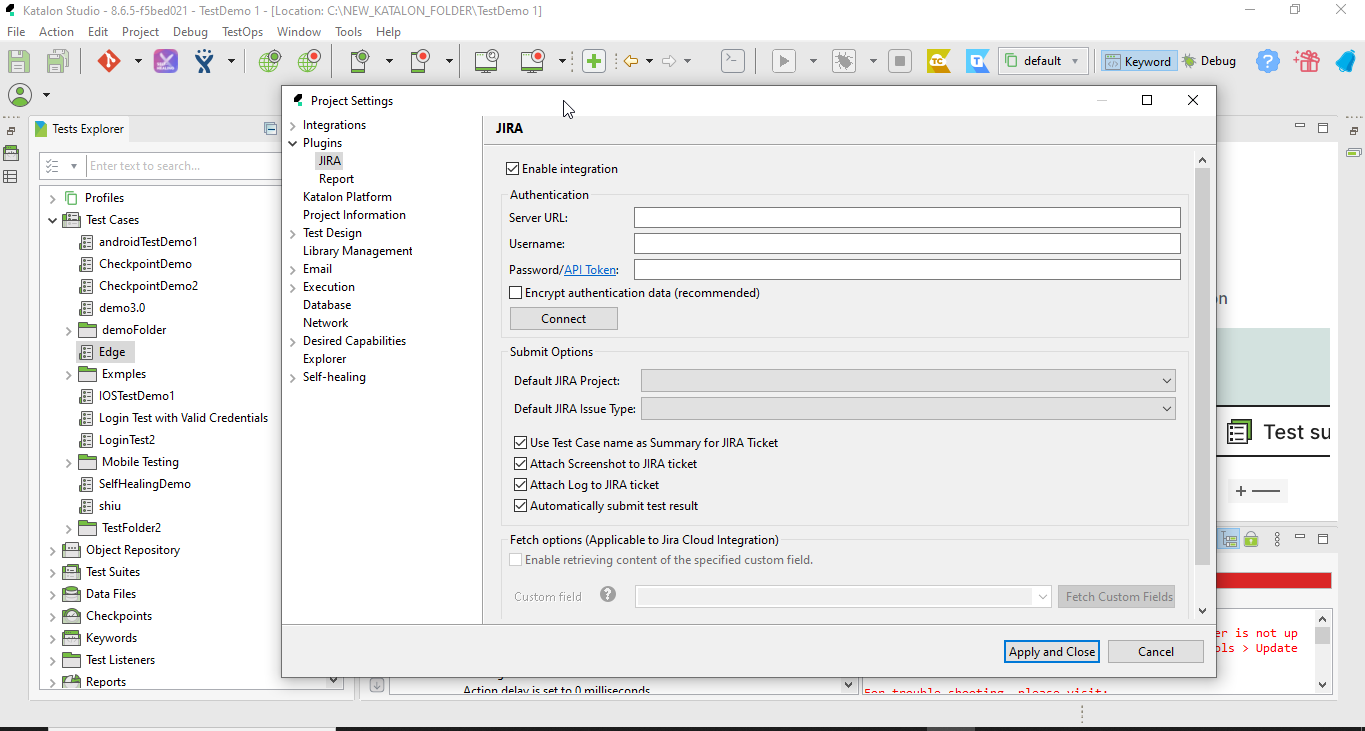
- In Submit Options > Your JIRA projects will be available now to select from and create defects in the project. Select JIRA issue type “Bug,” as we create a defect for sample purposes. Various checkbox options are available: Use Test Case as a summary for JIRA Ticket, Attach Screenshot, Attach Logs, and Auto Submit test result.
- Apply and save the changes.
Efficient Software Testing with Katalon Studio JIRA Integration
Create and Execute Sample Test Case
Refer to my blog on Test creation in Katalon Studio: https://blogs.perficient.com/2023/08/29/demystifying-test-case-creation-in-katalon-studio-record-manual-and-script-modes/
Record or create a sample failing test, add a step that will cause an error so the test fails, and we can create a bug in JIRA. Add the sample Test in Test-Suite. Execute the test suite. The test will fail as we had intentionally altered it to fail.
Create Bug in JIRA from Katalon Studio
After failing the test, click on the JIRA icon as shown.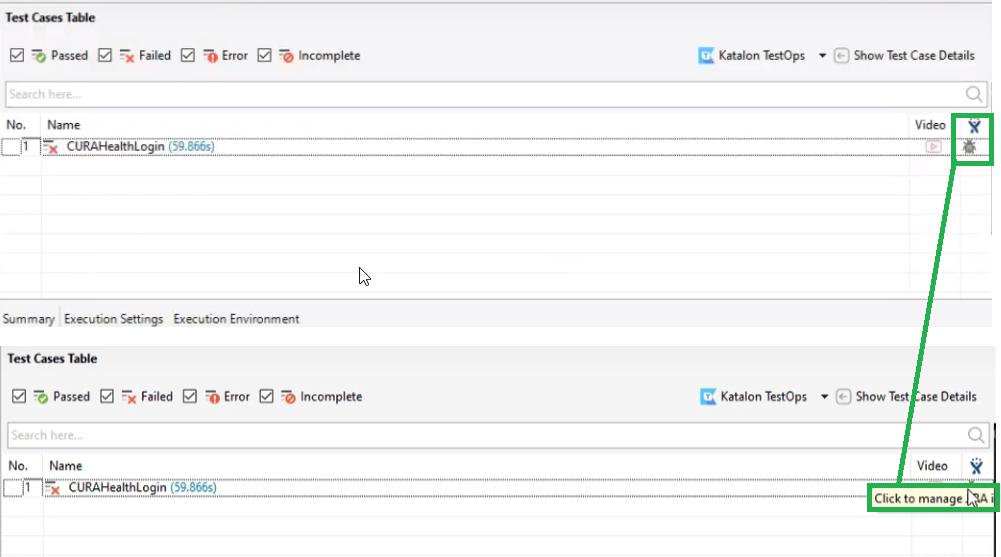
Click on Add to create an issue > Create new issue > Opens JIRA window (Login into JIRA) > Create issue window opens. It automatically stores the project name, bug type, summary title, description, environment, and attachment (snapshot) > Edit anything required and save it.
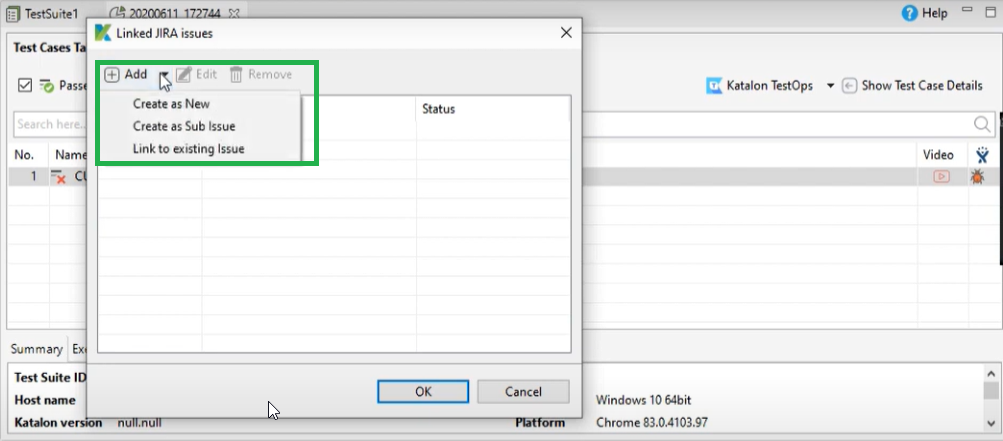
Importing Test Cases from JIRA
You can pull test cases from JIRA in Katalon Studio. The “Import Test Cases from JIRA JQL” option is available to import existing test cases from JIRA using JIRA query and execute in Studio. You can create BDD tests.
You can refer to the official documentation for details: Generate manual test cases with Jira integration | Katalon Docs
Generate Manual Test Cases in Katalon using JIRA:
We can generate manual test cases in JIRA using the Katalon Manual Test Cases Generator. Katalon Manual Test Cases Generator. It uses the capabilities of GPT (Generative pre-trained transformer) technology to automate the creation and development of well-structured, detailed, and precise test cases based on natural language inputs. This process streamlines creating test cases, improves efficiency, and decreases the manual effort needed.
You can refer to the official documentation for the detailed process: Configure Jira integration in Katalon Studio | Katalon Docs
Conclusion:
In conclusion, integrating Katalon Studio with JIRA revolutionizes the testing landscape. This symbiotic connection simplifies bug reporting and test case management and introduces efficiency, accuracy, and traceability into the testing workflow. By seamlessly combining the strengths of Katalon Studio and JIRA, testers can confidently navigate the complexities of software testing, ensuring a more collaborative and streamlined approach to achieving software quality.


Great Post !!