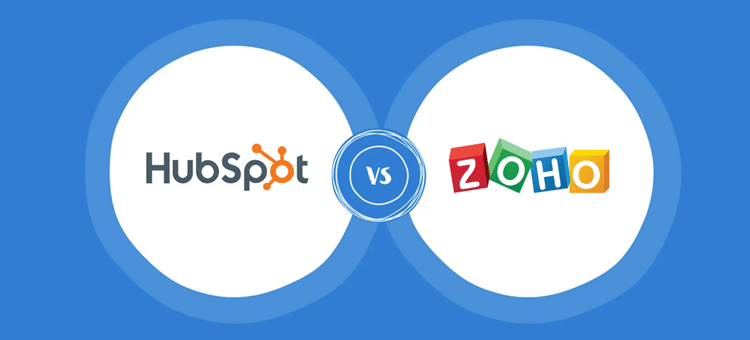Whether you’re embarking on your CRM journey or seeking a more advanced solution, the choice of customer relationship management software (CRM) is pivotal. With a multitude of CRM systems available, making the right decision can be a challenge.
However, HubSpot and Zoho are the two most popular contenders that are often considered when it comes to sales automation, marketing capabilities, and customer service.
Both are packed with quite a similar range of tools that streamline the three most crucial aspects of your business – sales, marketing, and customer management. But how do you narrow your choice to the best?
In this Zoho vs. HubSpot comparison post, we’ll discuss the core functionalities of each solution, how they compare with each other, and differences in pricing to help you choose the best.
Let’s get started with a quick overview of each.
Zoho: A Quick Glance
Businesses in the growing stage are under increased pressure to run their advertising and marketing campaigns while maintaining excellent customer service.
Zoho is scalable, cloud-based CRM software designed for small, mid-sized, and large companies that want to manage their sales and marketing.
It’s a unified platform for your customer management and sales automation tasks. Zoho’s free plan makes it an attractive option for startups that need a free tool to manage the basic aspects of their customer service requirements.
There’s always an option to switch to the paid plans. Although the tool has comparatively fewer features than HubSpot and is not as comprehensive as other CRM solutions in the market, its smart and robust interface helps you drive more sales and achieve organic growth seamlessly.
Its excellent integration capabilities with Zoho’s native tools, as well as third-party apps, such as QuickBooks, Mailchimp, and Google Analytics, make it a wonderful choice for businesses already using marketing, accounting, HR management, and other solutions.
Its uncluttered interface with an easy learning curve and a host of AI-powered tools make your CRM and sales requirements manageable.
For IT companies offering after hours tech support, Zoho’s customer service solutions with automated routing, ticket escalation, and ticket resolution features allow you to connect with your customers and resolve their issues without switching between different communication platforms.
Pros:-
- Reasonable, low-tiered plans that are easily accessible to small-scale businesses
- Quick and seamless integration with G-Suite and Zoho’s native products
- Custom reporting is available for all users
- Excellent team collaboration and communication tools
- Covers sales, marketing, analytics, and customer service
- Inventory management
- User-friendly interface
Cons:-
- AI tools are available only for premium users
- File storage capacity is limited
- Steep learning curve
- Not a good fit for enterprise-level CRM
HubSpot: A Quick Glance
HubSpot is for effective contact and lead management, but the tool offers much more than that. Its paid plans come packed with advanced communication tools that enable you to facilitate uninterrupted communication between your team, customers, and outsourced group.
The platform has sales and marketing tools that streamline your workflow, make customer management easier, and boost your team’s productivity. HubSpot can be customized to your requirements.
It has a vast library of plug-ins, featuring more than 1,000 plug-ins. So, if it doesn’t support a native tool for something, it probably has a plug-in for that. Despite its massive set of features, the developer has kept the interface neat and organized.
Users appreciate HubSpot’s seamless communication channels and the ability to capture customer’s information in a centralized location. Each user’s profile is recorded in its CRM database and updated with new information after every interaction.
Pricing-wise, HubSpot offers free access to its basic tools. Its free plan comprises all the essential features you need in an entry-level CRM solution. You can upgrade to a paid plan (Professional or Enterprise) to access its comprehensive marketing and sales suite.
Pros:-
- Allows you to manage all customer interactions and their profiles in one place
- A comprehensive platform with feature-rich sales and marketing solutions
- Personalized interaction with your customers
- Robust reporting and analytics tools
- Advanced email marketing options
- It has a free plan that offers all the core functionalities of HubSpot
- Easy integration with email and third-party apps
- Tons of customization options
- Feature-packed software
Cons:-
- Pricier than other CRM solutions
- Complex for small businesses
- Requires excellent and uninterrupted internet connection
- Training can take a lot of time
Comparing Zoho and HubSpot
We’ve compared the two leading customer relationship management tools on the basis of some crucial features.
Although both are powered by advanced AI tools and are packed with sales, marketing, analytics, and customer service capabilities, there are a few notable differences you should know about.
Sales and Marketing Tools
Zoho:-
Zoho’s marketing suite consists of three vital products:
- Zoho Social
- Zoho PageSense
- Zoho Campaigns
Within a single CRM solution, you can manage your social accounts, integrate email into Zoho’s dashboard, and optimize your website. Zoho supports Mailchimp as a third-party integration, allowing you to export data from your email into the CRM.
Zoho enables customization for your marketing campaigns. You can customize your social media, ads, emails, and other marketing campaigns for your target audience.
The best part is the entire marketing workflow can be automated. From designing social campaigns to sending bulk emails, automation helps manage your sales and marketing efficiently.
Additionally, the marketing analytics tools provide valuable insights into your marketing campaign’s performance. You can track key performance indicators, like click-through rates, email open rates, social media engagement, and more.
HubSpot:-
HubSpot has covered its email marketing and marketing automation in its Starter plan, meaning the basic sales and marketing tools are available to all users. Its premium plans cover a more comprehensive range of marketing tools.
HubSpot gives you a consolidated view of your social media, email, Google Ads, phone, SMS, and other marketing campaigns into a single dashboard. You can get its plug-ins to improve your website optimization.
Its marketing suite also comprises a content management system, which enables businesses to manage their blogs, landing pages, and website content.
Featuring over 35 sales and marketing automation tools, HubSpot delivers excellent performance in nurturing leads and guiding them throughout the sales funnel.
HubSpot’s customer segmentation can be used to send targeted ads and messages to your audience.
Winner:-
HubSpot is a clear winner when it comes to sales and marketing automation. Its multiple marketing features, SEO tools, website optimization, content management system, and customer segmentation options give it an edge.
That said, Zoho’s marketing capabilities cover all core marketing functions, including email and social media campaigns. However, if you need an all-inclusive marketing suite, HubSpot is your best bet.
Reporting and Analytics
Zoho:-
Zoho offers over 40 customizable reports, which can be combined and downloaded as a PDF. You can share these reports with your team to help them gather insights into your business’s sales and marketing performance.
They have used the best visualization tools, including graphs and charts, to keep the reports as neat and simple as possible. What’s more? You get multiple customization options, i.e., you can change the color, font, and other visual options.
Custom dashboards and custom reports are also available, but these are for users who have subscribed to higher plans.
Users love how Zoho offers a 360-degree view of your company’s growth and overall performance.
From your marketing campaigns to your customers’ engagement rate and how they are guided through your sales funnel, everything can be tracked through Zoho’s reporting tools.
HubSpot:-
HubSpot offers reporting and analytics for its core functionalities—customer service, marketing, and sales. You can track metrics like lead generation, which deals are likely to close, customer satisfaction score, and the effectiveness of different campaigns.
This data makes it easier to switch marketing strategies. For instance, through HubSpot’s reporting, you can select which campaign generates the maximum leads.
Each report is shareable, so you can work with your team to analyze HubSpot’s reports and make data-driven decisions on improving your marketing and sales campaigns.
The specialty of HubSpot’s reports is its customizability. Users like the drag-and-drop editor, which enables you to change different elements of the report, including its visualization, the metrics it shows, and filters.
You can also choose from the ready-made report templates to tailor the visuals to your liking.
Winner:-
We like Zoho’s in-depth analysis features and tons of customization options. Although HubSpot doesn’t fail to deliver useful insights, Zoho has covered some advanced reporting, such as cohort analysis, anomaly detection, and KPI studies.
Integrations
Zoho:-
Zoho has a vast marketplace featuring 1000+ integration options in more than 12 categories. It allows you to integrate the tool with its native products, as well as third-party apps, such as QuickBooks and Xero. They also have custom apps that are specific to different industries.
Zoho CRM integrates with all Zoho products, providing you with CRM functionalities, including sales management, marketing, accounting, and more.
Additionally, it has an API and developer tools that allow you to build custom integrations. Overall, it supports multiple integrations but mostly focuses on Zoho’s native tools.
HubSpot:-
HubSpot also has its own marketplace for applications, which can be easily integrated into your CRM solution. The apps are categorized into eCommerce, finance, sales, and marketing.
The platform supports more than 1000 integrations. Like Zoho, HubSpot is also famous for its API. You can launch your own third-party integrations and connect them to the CRM to extend its functionality.
That, however, is not required, as HubSpot’s marketplace has enough apps to manage your sales and marketing workflow.
Winner:-
Both offer multiple integration options and have their own marketplaces for native apps that can improve your CRM’s functionality. However, HubSpot is your best pick if you want your CRM to support countless third-party integrations.
Customer Support
Zoho:-
Zoho has included email, live chat, phone, SMS, and other communication channels for a quick and efficient support system.
Its robust ticketing system converts user queries into tickets and helps users resolve their technical and non-technical issues easily.
There’s also a self-help center, which comprises documentation, FAQs, help articles, and detailed documentation—all of which allow your customers to get answers to their general questions without contacting the support team.
Additionally, Zoho’s community forum is a great place for customers to interact with each other, ask questions, get answers, and find help from experts.
HubSpot:-
HubSpot also has a responsive customer support team and offers quick help through its phone service. If you are on the Professional or Enterprise plan, you can get its 24/7 support service.
The platform supports all vital channels for communication, including phone, email, and chat. Users can choose a channel that best fits their needs. Like Zoho, HubSpot has a community forum that supports peer-to-peer interaction.
It has a self-service portal that consists of the knowledge base, documentation, help guides, and FAQs, allowing your customers to get quick assistance without raising a ticket or calling your support agent.
Winner:-
Both Zoho and HubSpot deliver excellent customer support service and are known for their extensive knowledge base, plus the ticketing module.
However, HubSpot is a bit better in this category, as it allows you to build your own chatbot and has a vast marketplace of plug-ins for advanced customer support service.
Pricing
Zoho:-
Zoho offers a forever free version that doesn’t require registration or a credit card. It offers 1GB of cloud space to manage and organize your data effectively, and it’s available for up to three users.
Here are its paid plans:
You can upgrade to the Standard plan at $14/month to use its AI-powered analytics tools and other advanced features.
As your business scales, you can subscribe to the Professional plan that comes at $23/month. At this price, you get sales automation and features like Custom Links, Inventory management, SalesSignals, and more.
If you run a large corporation and require an enterprise-level CRM solution, you can sign up for Zoho’s Enterprise and Ultimate plans. These plans include all the features included in the Professional and Standard plans, plus access to Zia, Zoho’s AI-powered chatbot.
HubSpot:-
HubSpot has divided its pricing plans into four categories—sales, marketing, growth, and service. Each plan is further divided into different tiers, i.e., Starter, Professional, and Enterprise.
Each plan starts at $15/month (billed annually). Pricing for Professional and Enterprise plans varies for each category. For instance, its marketing hub costs $800/month (Professional) and goes up to $3600/month (Enterprise).
You can check out the detailed pricing of each plan at Forbes.
Winner:-
Zoho is clearly an affordable alternative to HubSpot. For small businesses that have fewer CRM requirements, Zoho is the best choice.
Conclusion
Zoho CRM is an affordable CRM platform for entry-level businesses. Its reasonable tiered pricing plans make it a budget-friendly choice for those who can’t spend a significant amount on CRM software. However, if you need a more robust, comprehensive, and feature-rich solution for your large-scale organization, HubSpot is a safe bet.