Introduction:
Crafting effective and reliable test cases can be a complex endeavor, especially when dealing with dynamic web elements and evolving user interfaces. Here’s Selectors Hub’s TestCase Studio – a tool that empowers testers to build efficient and resilient test suites. In this blog, we will explore the features and benefits of Selectors Hub’s TestCase Studio and understand how it can help your test case creation process.
What is TestCase Studio?
TestCase Studio is a feature within Selectors Hub that amplifies the efficiency of creating test cases for web applications.
Simplifying Test Case Creation
Creating test cases that effectively cover various scenarios can be time-consuming and complex. Traditional methods of writing test scripts require in-depth knowledge of programming languages and good locator management. TestCase Studio, helps us by providing a user-friendly interface that simplifies test case creation for testers of all skill levels. With its visual editor and streamlined workflow, you can now create comprehensive test cases without diving into extensive code.
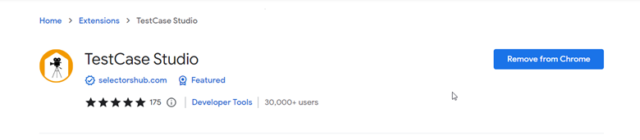
Fig: TestCase Studio Extension Page
User-Friendly Interface
One of the standout features of TestCase Studio is its intuitive user interface. Navigating through complex test case creation steps is now as simple as dragging and dropping elements. This visual approach empowers testers to focus on the application’s behavior rather than struggling with coding intricacies. Even testers with limited coding experience can create test cases with ease.
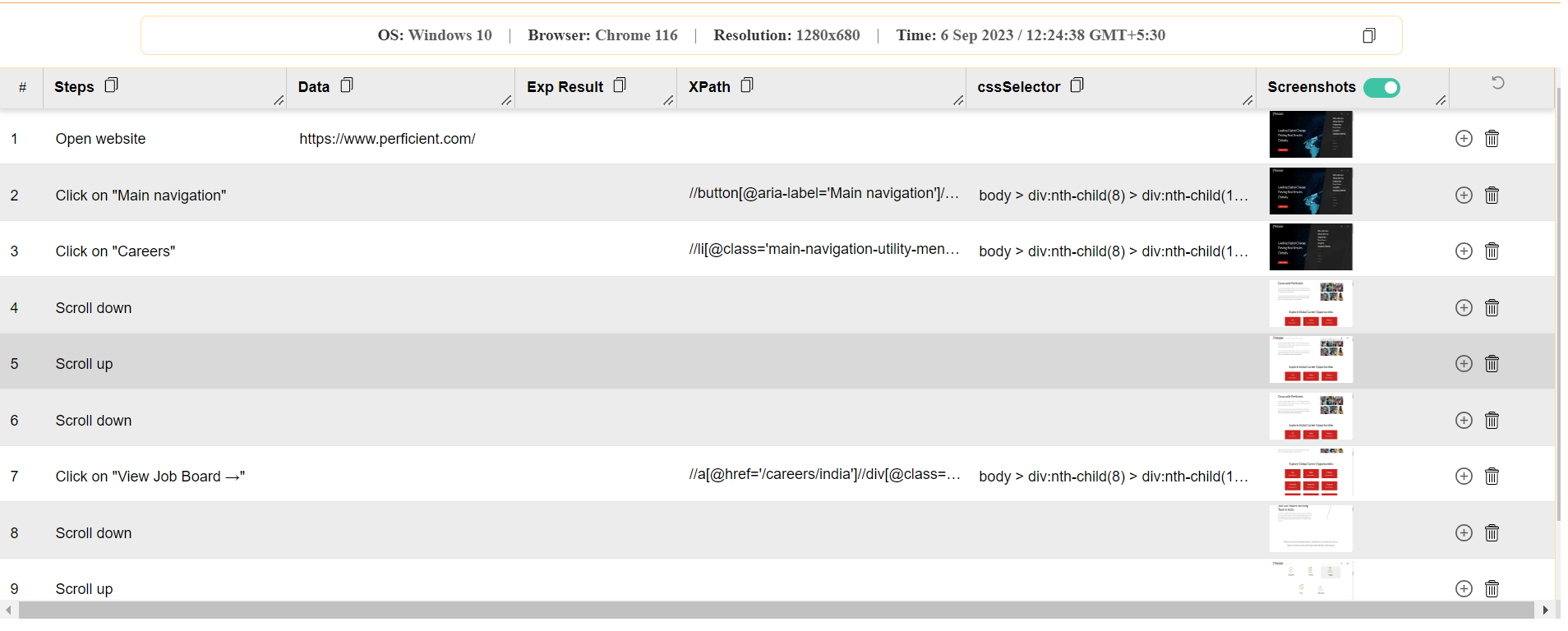
Fig: User Interface
Creating Test Steps
TestCase Studio shines in its ability to facilitate the creation of individual test steps. With a few clicks, testers can identify web elements using dynamic locators generated by Selectors Hub. These dynamic locators are designed to stand with even the UI changes, ensuring your test cases remain stable over time.
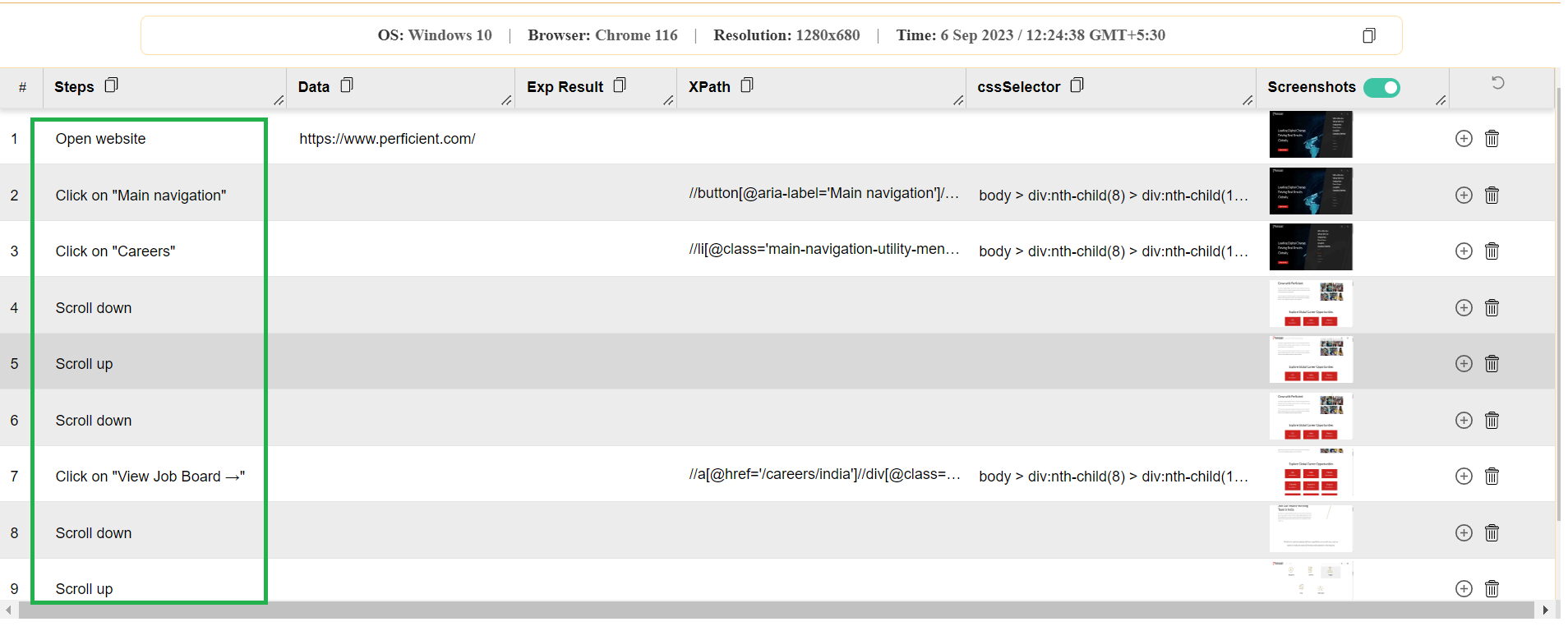
Fig: Test Steps Creation
Parameterization and Data-Driven Testing
TestCase Studio doesn’t just stop at simplifying test case creation; it also supports data-driven testing. This means you can easily test your application with different inputs without having to create multiple test cases. This feature not only reduces redundancy but also accelerates your testing efforts.
Handling Dynamic Elements
Dynamic web elements are the bane of many testers’ existence. Elements that appear only under certain conditions or elements with dynamically generated identifiers can have a impact on your test scripts. TestCase Studio’s dynamic locator generation capability tackles this issue, ensuring that your test cases adapt seamlessly to changes in the application’s UI.
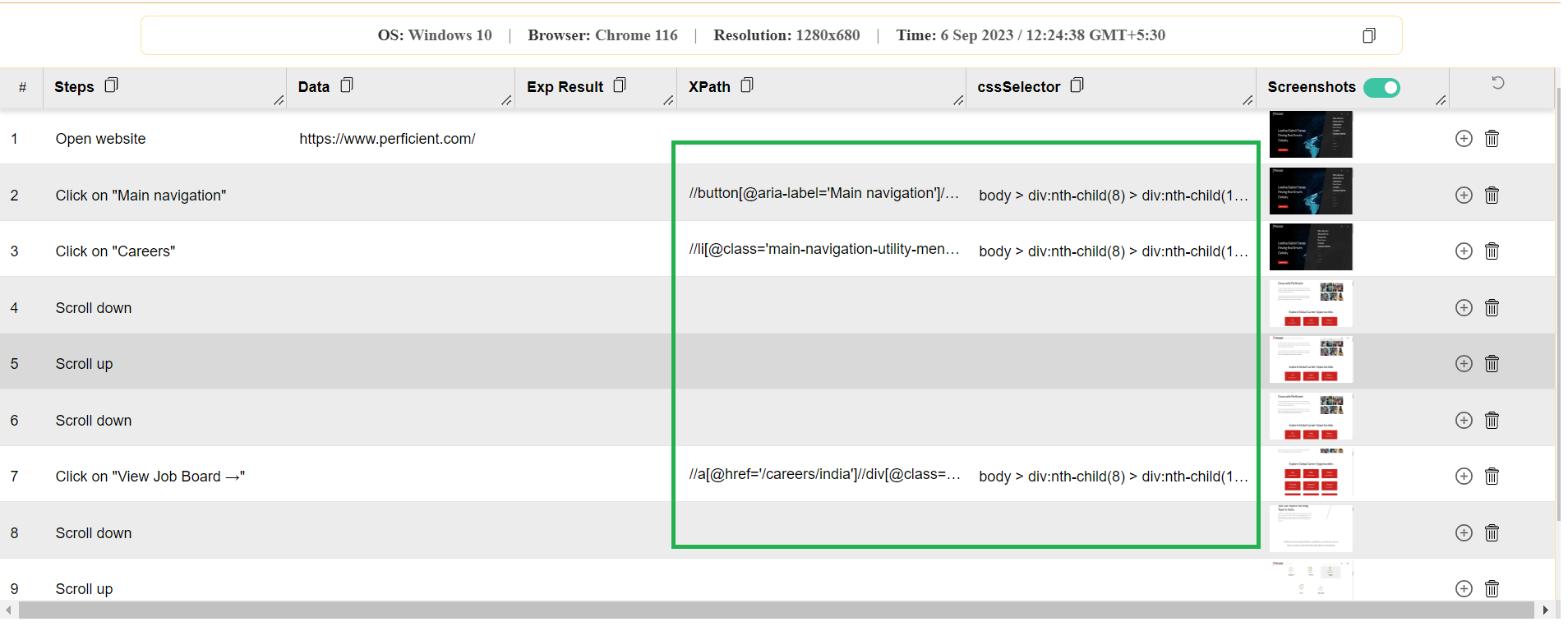
Fig: Generating X paths & CSS Selector
Test Case Maintenance
Applications evolve, and so does their UI. With traditional test scripts, even a minor UI change can lead to changing updates throughout your test suite. TestCase Studio takes the pain out of test case maintenance by simplifying the process of updating locators. A UI change that would typically take hours can now be resolved in a matter of minutes.
Collaborating with Testing Frameworks
TestCase Studio is designed to seamlessly collaborate with popular testing frameworks like Selenium and TestNG. This collaboration allows you to leverage your existing test infrastructure while taking advantage of the streamlined test case creation offered by TestCase Studio.
There are two ways of collaborating testcase studio with testing framework:
- You can directly extract data from the Testcase Studio and use it in our automation script.
- Manually one by one we can use test cases or x paths from the test case studio.
Reusability and Modularity
Building test cases in TestCase Studio promotes re-usability and modularity. Test steps can be created once and reused across multiple test cases, enhancing maintainability and reducing the time spent on redundant scripting.
Real-world Use Cases
To illustrate the power of TestCase Studio, let’s consider a real-world scenario. Imagine you’re testing an e-commerce website. With TestCase Studio, you can effortlessly create test cases that simulate the entire user journey: logging in, searching for products, adding items to the cart, and checking out.
Conclusion
In conclusion, Selectors Hub’s TestCase Studio is a game-changer for test case creation in web application testing. By simplifying the process, enhancing test stability, and promoting efficient practices, TestCase Studio empowers testers to focus on delivering high-quality software. Whether you’re a seasoned automation expert or just starting your journey, TestCase Studio has the potential to transform the way you approach test case creation.

