Robotic Process Automation (RPA)
Robotics is nothing but computers that imitate human actions. They introduce automation, which means tasks are done without human intervention. Some common RPA examples and use cases we encounter include automation of data entry, data extraction, and invoice processing. There are additional examples of RPA use cases automating tasks in different business departments (Sales, HR, Operations, etc.) and industries (banking, retail, manufacturing, etc.).
To do RPA, we have tools from technology partners such as Blue Prism, UiPath, Automation Anywhere, etc. Blue Prism helps us to automate business processes in a better manner. Blue Prism’s tools provide a visual designer that is used for drag-and-drop functionalities that you can observe once you open the Blue Prism dashboard. This tool is based on the Java programming language. There is a great benefit for you if know the Java programming language already.
“We’re fascinated with robots because they are reflections of ourselves.”
— Ken Goldberg
Blue Prism
Blue Prism enables companies to automate rule-based, manual, and repetitive processes utilizing software robots so that human errors are eliminated in implementing business processes. The RPA tools allow business analysts and developers to easily create software robots using business objects and processes because of drag-and-drop functionalities. Development in Blue Prism requires less technical knowledge so that even business people can easily develop software robots.
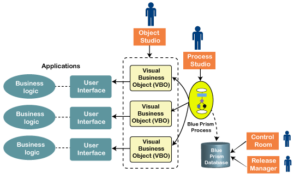
Components of Blue Prism
There are five major components of Blue Prism:
- Process Studio
- Process Flow
- Object Studio
- Application Modeller
- Control Room
Let’s take a look at each of these components one by one.
Blue Prism processes are flow diagrams that are graphical representations of the process the computer follows. These processes manipulate data, interact with external applications, and perform decisions and calculations. These processes are created in the Process Studio. On the left-hand side, there is a Stages toolbar used to create stages in a process.
Process flow is the logical, structural flow of the various stages defined to automate a repetitive task.
Now, there is a need for communication with external applications in all businesses. This communication cannot happen in Process Studio, hence another component called the Object Studio is used for this purpose. It is the area where objects known as Visual Business Objects (VBOs) are created. These objects are used for communicating with external applications. One VBO can provide an interface with exactly one external application.
Using Application Modeller, we can create application models with Object Studio. The UI elements of a target application can be exposed to the Blue Prism program using Application Modeller.
Processes created in Process Studio do not run on the version of Blue Prism local to the desktop – they run on an external resource known as a digital worker. The processes that run from the Control Room are known as a Session. With the help of the Control Room, processes are performed in an efficient manner.
Blue Prism Installation
Since the installation steps are quite long, I will not be covering this in this blog. Instead, you can refer to the Blue Prism installation guide, where they have shown step-by-step how to configure, activate, and install Blue Prism.
Most Common Use Cases of Blue Prism RPA
- Excel Automation
-
- The task is to automate the process of assigning employee performance based on their assigned ratings. In order to accomplish this, we need to perform Excel automation in order to read the data from the Excel file.
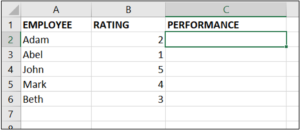
Fig. 1 Excel file with some records
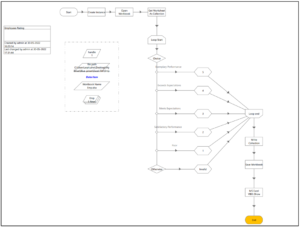
Fig. 2 Process Studio
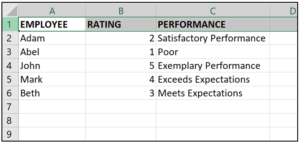
Fig. 3 Output
- Using Blue Prism to Automate Web Applications
- In order to accomplish this, we use a ServiceNow instance and automate the creation of new users in the users’ table. We then enter information into each field on the form, save the changes, and then collect the password.

Fig. 4 User table in ServiceNow instance
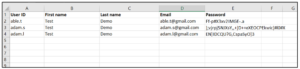
Fig. 6 Excel file with user records
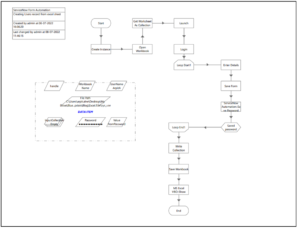
Fig. 7 Process Studio
Benefits of Blue Prism RPA
Quality Service: As a result of end-to-end auditing being performed by the digital workforce, Blue Prism ensures superior service quality.
Higher Accuracy: One of the main goals of automation is high accuracy and Blue Prism delivers that.
Scalability: Blue Prism provides a scalable approach to automation as it based on an intelligent digital workforce performing tasks.
Quick Deployment of Services: Service deployment has been made easier and faster because the application’s controls can be automated irrespective of the onscreen position.
Flexible Workforce: The digital workforce can work 24×7 and provide accurate results efficiently.
Statistics: Analysis of the data has become very easy due to the readily available dashboard tools and analytics.
More about RPA
Gartner predicts that by 2024, the RPA market will be worth $8.75B. This is an exponential growth from just three years ago when RPA was valued at only $443M. RPA is growing rapidly in the healthcare, financial services, retail, and pharmaceutical industries where the technology is being leveraged for medical records, loan processing, and inventory management.
RPA enables you to configure computer software or a digital worker to capture and interpret existing applications for processing a transaction, manipulating data, triggering responses, and communicating with other digital systems.
RPA emulates a person by executing manual, repetitive tasks; makes decisions based on set rules; and seamlessly integrates with your existing applications.
Leading Perficient use cases with RPA include:
- Finance: document compliance
- Healthcare: clinical data entry
- Customer service: update contact information
Our automation experts are ready to help you integrate Blue Prism’s RPA technology into your workflows to realize your organization’s goals.
You can learn more about RPA and its capabilities by downloading our clinical trials RPA guide or The Executive’s Guide to Automation.


Nice & Informative Blog!!
Thanks for sharing excellent information about RPA and Blue Prism. This post has given us an in-depth explanation of the RPA Blue Prism tool.
Interesting post, thanks for sharing.