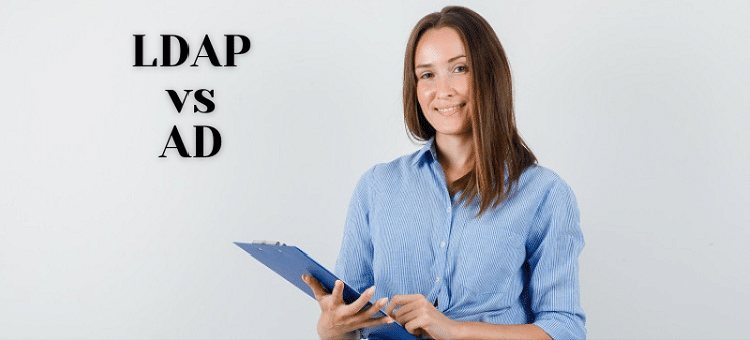Active Directory is any hacker’s primary target when they are attempting a security breach. That’s because every hacker or malicious actor knows that access to your network and admin accounts lies in the active directory. Once they get access to the AD, they can escalate their permission levels to hack the administrator’s account and cause a major security breach.
For an IT help desk company, the terms LDAP and AD are common. Some even use them interchangeably, but both have different functions and security roles. Knowing the meaning and purpose of each will help you implement them effectively across your organization. In this post, we’ve discussed LDAP and AD in detail. Let’s take a look.
What is an Active Directory?
Earlier, people would scan the yellow-page phonebook for finding their colleague’s contact details and other critical information. It was a physical copy that stored private information about employees, their address, contact numbers, etc.
Today, we have a digital version of this phonebook. For Windows, Microsoft has launched Active Directory, which contains information about the devices and users. It’s a single centralized unit that stores the company’s key information and sets users’ privilege levels based on their roles in your organization.
Structure of Active Directory
ADs consist of three crucial elements—domains, trees, and forests. The domains are on the lowest level, trees in the mid, and forests at the top.
AD consists of user accounts. Each user is identified by their email, location, name, and other personal details. Then we have domains, which are the collection of different accounts and devices. Trees, in the middle level, are the collection of multiple domains. At the top, there is a forest that refers to a group of trees.
Why Do You Need Active Directory?
Every organization needs an AD to manage users’ accounts. It streamlines the management part of your IT team. Since all accounts are stored within the AD, it gets easier for the IT help desk to make changes in the employees’ accounts in one place.
Instead of making these changes to all accounts separately, they can just edit their user details in the AD and the same will be updated across all applications. The directory comes in handy when an employee joins your organization or resigns. Managing different user identities from a single location is quite convenient for your IT teams.
What is Lightweight Directory Access Protocol (LDAP)?
LDAP is the query protocol that serves as a way to communicate with Active Directory. To access a user’s information, and account details, or perform other crucial operations on the AD., your IT team needs a solid understanding of LDAP.
Suppose, you want to search for a specific user and all their accounts within your organization in the AD. To execute this search, you will need LDAP to conduct a query and get accurate results.
Getting access to the information in the Active Directory requires permission from the IT administrator and people with superior authorities. That’s where LDAP comes into the picture. LDAP authentication is used to obtain access to sensitive data.
The main purpose of launching this protocol was to streamline account management, allowing quick access to the users’ information across different departments in one place. It’s extremely precise, as the protocol returns the results after matching the input with the AD’s database. Here’s the list of the servers compatible with LDAP.
How Does LDAP Authentication Work?
If you have ever wondered how some users have high-level access to the information stored in the Directory while others have no access at all, it’s done through LDAP authentication.
Users’ access level is pre-determined. It’s set based on their role in your company and what’s relevant to their routine job. For example, a user might have the privilege to access employees’ names, but not the contact details.
Your in-house IT team or the outsourced IT help desk service providers will function as the LDAP administrators that have the highest level of access to the Active Directory and the information stored in the system. They can set the employees’ right to access these files or modify the user accounts and other details in the AD.
The admin can create sub-admins, who are assigned some of the responsibilities of the IT administrator. This strategy works for large corporations that have hundreds of employees and a complex management system.
Although there are other options for authenticating users, such as Kerberos Token, nothing is as simple and quick as LDAP authentication. When a user enters their login credential, i.e., the username and password, it is matched against the information stored in the Active Directory.
If the match is found, the LDAP server authenticates the user. The protocol then sends this message to the application where the user is trying to log in. The application grants or denies access based on the accuracy of the login credential.
Difference Between LDAP Protocol and Active Directory
LDAP authentication is essential for AD’s security. It acts as the first line of defense against malicious attacks. It makes your system less vulnerable to security breaches with its simple authentication secure layer (SASL).
| Basis | Active Directory | LDAP |
| Role | Directory server | Protocol |
| Main Function | A hierarchical database that stores user accounts, devices, and other information. | A protocol used to query and maintain the Active Directory. |
| Use | Store database | Used for AD and other directory servers for querying. |
When a user wants to get access to detailed information about a device, a user, or other objects stored in the AD, they need to pass the LDAP authentication first. Not just for the Active Directory, but this lightweight directory access protocol works on different directories.
Bottom Line
It must be clear that LDAP and AD are not the same, but the latter needs LDAP to function. LDAP is an important element to maintain the data in your Active Directory and gives access to this database to authorized users. In addition to streamlining AD access management, LDAP enhances the security of your sensitive database by restricting its access to unauthorized parties.