Taxonomy Vocabulary Terms
You can link, relate, and categorize the content on your website using the robust core module known as taxonomy. “Vocabularies” are collections of these terms in Drupal. You may build, manage, and use these vocabularies with the help of the taxonomy module.
How Can I add Terms to Created Vocabularies?
Following are the simple steps to Add the Terms.
Step 1 − Go to Structure and then to Taxonomy and click on List terms of Technology vocabulary you created in the last chapter or any other as you want.
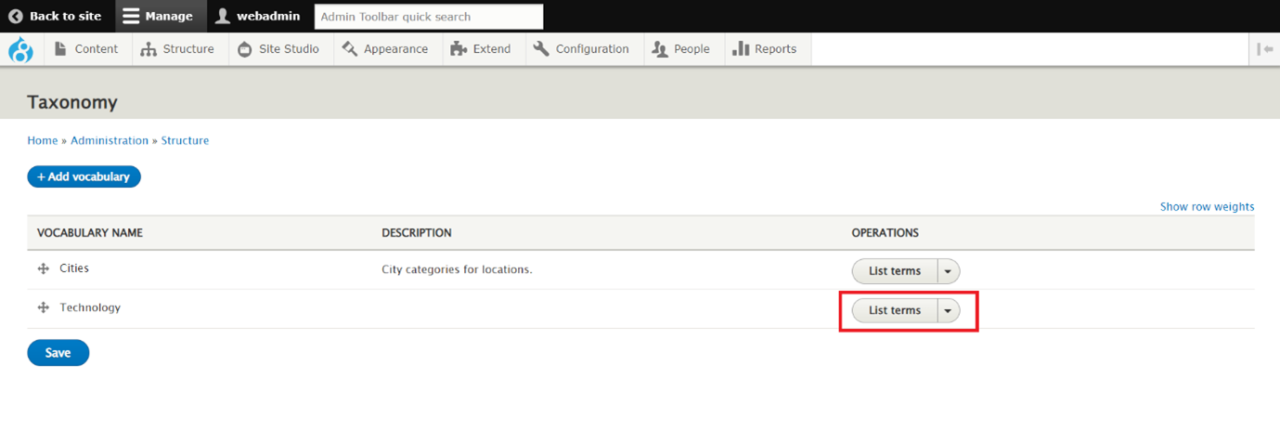
Step 2 − Click on Add Term, as shown in the following screen.
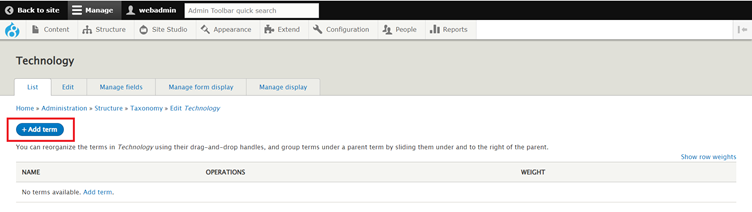
Step 3 − The screen shows some fields, as seen in the following screen.
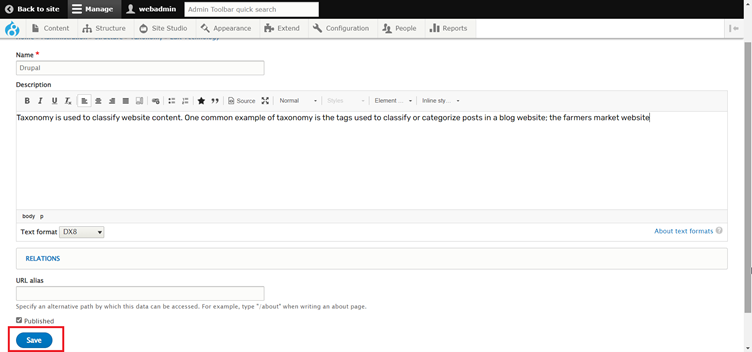
Following are the details of the fields present in the preceding screen.
- Name− It provides the term’s name.
- Description− It is employed to provide further definitions for the term.
- Text format− It offers many formats using a dropdown menu.
- URL alias− It can optionally include another URL to access this phrase.
- Relations
- Parent Terms− In this field, you can set a term as the parent term.
- Weight− Gives each term a weight, which will be displayed in increasing order.
After filling in all the fields, click the Save button, as shown above.
Step 4 − After clicking on the Save button, the term will be added to the Technology vocabulary as seen in the following Screen.
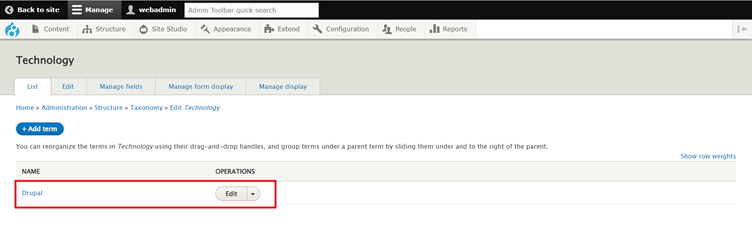
How Can I Modify Created Terms in Vocabularies?
Following are the simple steps to Modify the Terms.
Step 1 − Go to Structure and then go to Taxonomy and click on List terms of Technology vocabulary which you created in the last chapter or any other as per your requirement.
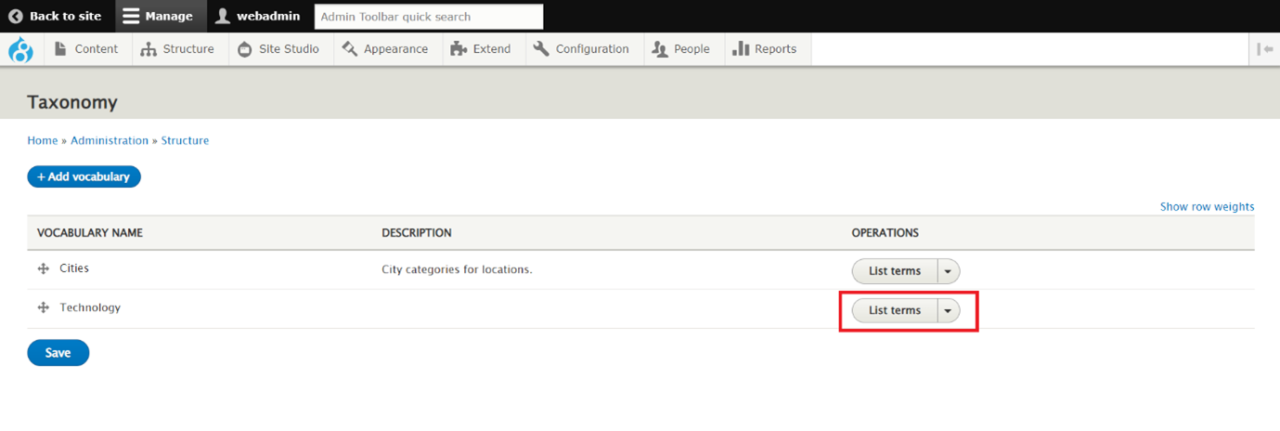
Step 2 – List of Terms displayed that you added. Click on Edit, shown in the following screen.
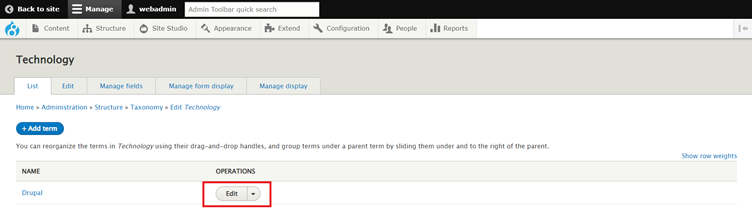
Step 3 – After clicking on Edit, the edit page will open; you can enter or edit values in the fields.
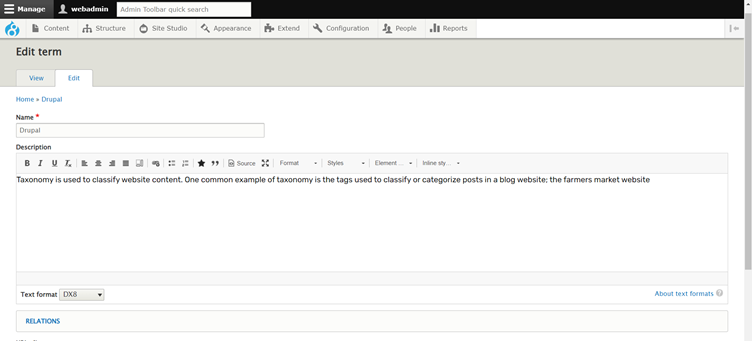
Step 4 − Click on Save Button shown on the following screen.
Changes will update after clicking on Save Button.
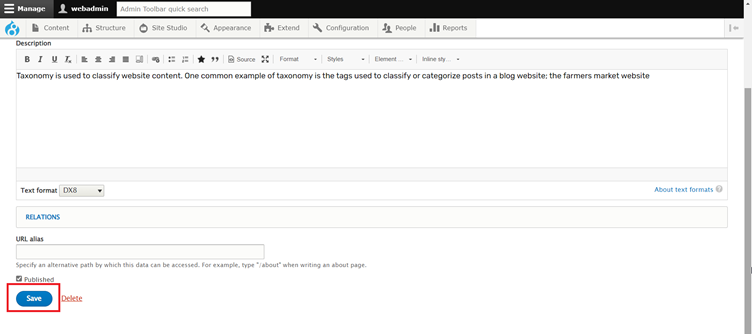
How Can I Delete Created Terms from Vocabularies?
Following are the simple steps to Delete the Terms.
Step 1 − Go to Structure and then go to Taxonomy and click on List terms of Technology vocabulary which you created on the last chapter or any other as you want.
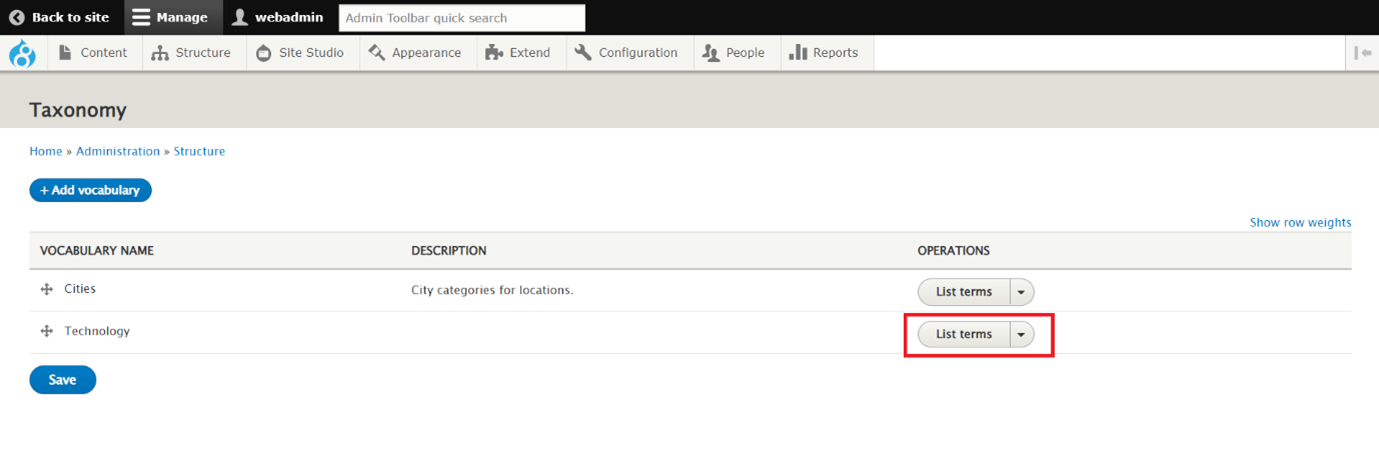 Step 2 – List of Terms displayed that you added. Click on Drop Down arrow shown in the following Screen.
Step 2 – List of Terms displayed that you added. Click on Drop Down arrow shown in the following Screen.
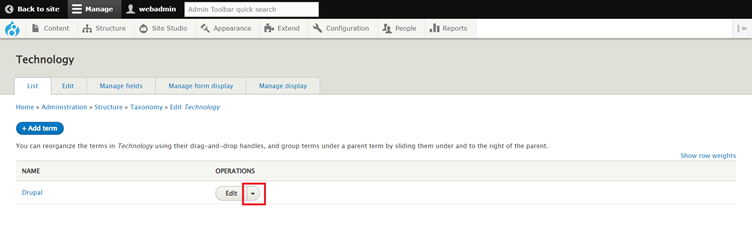
Step 3 − After clicking on the dropdown, two options are displayed, click on Delete.
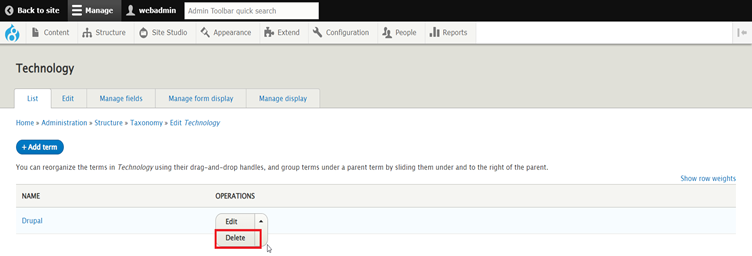
Step 4 – Again click on Delete Button shown on the following screen.
The term will delete after clicking on Delete Button.
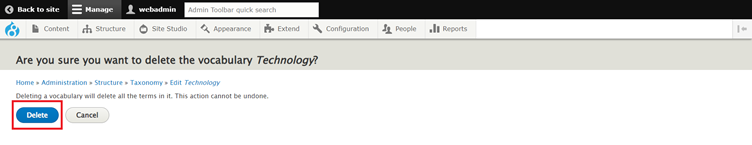
Conclusion:
We learned how to add vocabulary Terms in Drupal, modify added Vocabulary Terms in Drupal, and Delete Added Vocabulary Terms in Drupal. We also briefly introduced the vocabulary and performed basic actions on vocabulary terms.

