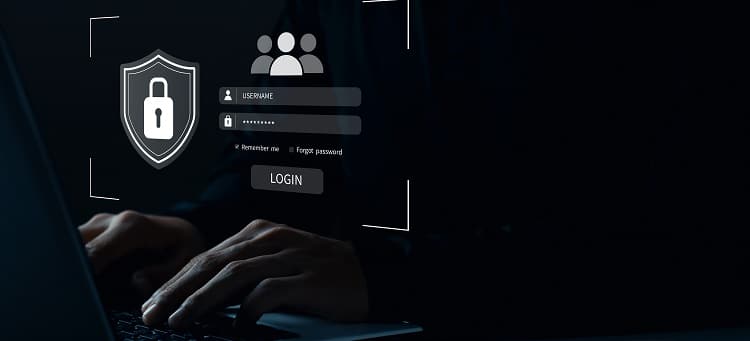You have embraced digital transformation and moved your business operations to the cloud. But have you considered the security risks? This digital transformation brings a set of challenges that pose a security threat to organizations.
Social engineering attacks, like phishing and email impersonation, are on the rise. You may think your private network is safe and accessible only to authorized users, but that couldn’t be further from the truth.
Attackers target all sizes and natures of businesses, including startups and IT companies. That’s led to another problem among companies looking to desktop support outsource.
Fortunately, there are tools that can strengthen your network’s security and protect it from hacker attacks. A firewall, for instance, has been implemented by nearly every organization for data security. A report shows that 94% of companies believe that firewall is an indispensable part of their security infrastructure.
Read on to learn more about firewall and how it helps improve your network security.
Firewalls Explained
A firewall is a security tool that monitors incoming and outgoing traffic, filters it 24 hours, and keeps the bad traffic out of your system. It consists of pre-configured rules that determine whether the incoming traffic is safe for your network.
Based on its evaluation, a firewall either block the traffic or gives it access to your network. Like fencing your front yard keeps trespassers away, a firewall protects your digital systems from people trying to breach your network security.
A firewall can be hardware, software, or a combination that scans the traffic within your network following its security protocols. It’s available for enterprise and personal use. Although most systems come with built-in firewall protection, they only offer limited features. You should get an additional firewall protection plan to increase your network security.
With cybercrime cases continuing to rise, IT teams are under constant pressure to follow updated and robust security protocols.
Hardware and Software Firewalls
Both hardware and software firewalls inspect the inbound and outbound traffic within the network. The difference lies in the number of devices they cover. A hardware firewall is installed independently from the system and is used by organizations that need broader coverage for multiple devices.
An internet router, for example, has a built-in firewall that protects all devices connected to the same network. This mainly includes packet filtering firewalls that scan each data packet, its location, destination, and other metrics before allowing them access to your system.
This information is then compared with the permission list or the firewall security protocols to check the quality of the traffic. A hardware firewall is a scalable solution, perfect for large corporations where multiple computers, smartphones, and other devices are connected to one router.
Software firewalls do the same, except they must be installed on each device. Their use is confined to one device. Like a hardware firewall, it checks all forms of traffic within your network and blocks anything that matches its list of malicious codes. A software firewall is an excellent option for your personal computer or device you regularly use for work.
How Does Firewall Work?
Firewalls place a set of filters across your company’s network. That’s how it mitigates the risks of security breaches and ensures the safety of your private network. Here’s a list of the security risks a firewall can prevent.
1. Backdoors
Most applications or software systems operate remotely, and a few of them give hackers a hidden way to infiltrate your network. There are good odds that your network might be subject to this backdoor vulnerability if it has bugs that give hackers easy access to your system.
Malicious spam that lands your email and convince you to click on the link also create a backdoor opportunity for hackers. Your system needs firewall protection that will alert your team of any malicious or unusual activity from an unknown source.
2. Denial of Service
The worst yet most common type of security breach is the hacker attempting to crash your server or shut it down permanently. They initiate the process by seeking requests for connecting to your server. Your system can’t detect the source address of these requests.
The attacker, after getting access to your network, will slow it down or take it offline for good. This makes firewalls a crucial component of your security tools. A firewall offers protection against the denial of service, but only to some extent. You must have different security protocols in place to prevent the risk of cyberattacks.
3. Macros
Macros are used to make complex applications easier. These are scripts deployed in the applications. An attacker can use macros to deploy ransomware or malware into your system.
There’s also a possibility they might develop and run macros that can cause a permanent system failure. Firewalls can identify and block the attackers attempting to get into your system through malicious macros.
4. Remote Logins
Remote logins enable your team to share files, access emails and execute other programs that are only for internal members. It also gives your IT help desk access to your devices, so they can make necessary updates whenever required.
However, when an outsider gets remote access to your system, they might steal your confidential data or sensitive files. They might also leak your personal information or business strategies to the public if you refuse to pay the ransom.
This makes firewalls an absolute necessity for organizations operating remotely. The firewall allows only authorized users to access restricted services on your network.
5. Viruses
Viruses can spread rapidly across several devices and servers. Some firewall programs have built-in antivirus software that keeps these viruses out of your system. You may need an antivirus program separately if your firewall program doesn’t offer one.
Bottom Line
Your Windows have a firewall that comes pre-programmed, but that alone won’t guarantee the best security. You should work with your IT help desk to find the most reliable, safest, and robust firewall protection system for your organization. Invest in software and hardware firewall for your company’s and employees’ safety.