In today’s digital age, businesses need tools that can help them make informed decisions quickly. Power BI and Power Apps are two powerful tools that can help businesses achieve this goal. Power BI is a business intelligence tool that helps businesses visualize and analyze their data, while Power Apps is a low-code platform that allows businesses to create custom applications. In this blog, we’ll explore how to connect Power BI and Power Apps to unleash the power of integration.
Why Integrate Power BI and Power Apps?
Integrating Power BI and Power Apps can provide businesses with a unified platform for visualizing and analyzing their data. By connecting Power BI reports and dashboards to Power Apps, businesses can provide employees with real-time insights into their data while also allowing them to act on that data through custom applications. The integration of Power BI and Power Apps also overcomes the drawback of limited visuals in Power Apps.
Some benefits of integrating Power BI and Power Apps include:
- Improved Data Visibility: By integrating Power BI and Power Apps, businesses can provide employees with a unified platform for visualizing and analyzing their data, improving overall data visibility.
- Streamlined Workflows: By allowing employees to act on data insights through custom applications, businesses can streamline their workflows and improve overall efficiency.
- Increased Collaboration: By integrating Power BI and Power Apps, businesses can foster increased collaboration between employees by providing them with real-time insights into shared data.
- Field Service Management: Field service technicians can use Power Apps to receive real-time insights into customer data, inventory levels, and other critical information while on the go. By integrating with Power BI, they can quickly access visual reports and dashboards to make informed decisions.
- Sales and Marketing: Sales and marketing teams can use Power Apps to manage leads, track customer interactions, and analyze sales data. By integrating with Power BI, they can access visual reports and dashboards to track sales performance, identify trends, and adjust their strategies accordingly.
- Financial Management: Finance teams can use Power Apps to manage financial data, monitor expenses, and analyze financial performance. By integrating with Power BI, they can access visual reports and dashboards to track key metrics, identify areas for improvement, and make informed decisions.
How to Integrate Power BI and Power Apps
- Create a Power BI Report: Develop a Power BI report or dashboard to visually represent the data intended for integration into your Power App, and subsequently, share and make the Power BI report accessible on the Power BI service.
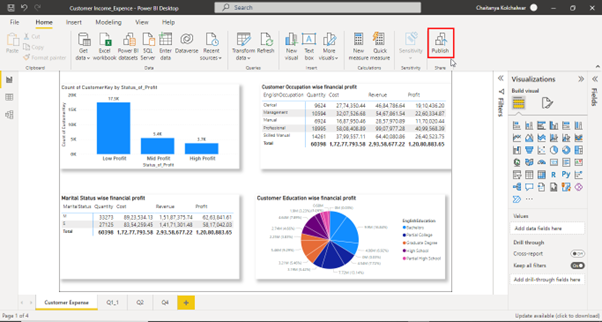
- Access the previously published report within the Power BI service, then proceed to open the report and pin it to a dashboard.
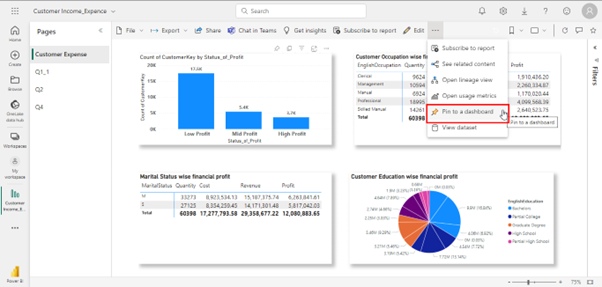
- Assign a suitable name to the dashboard and pin it live.
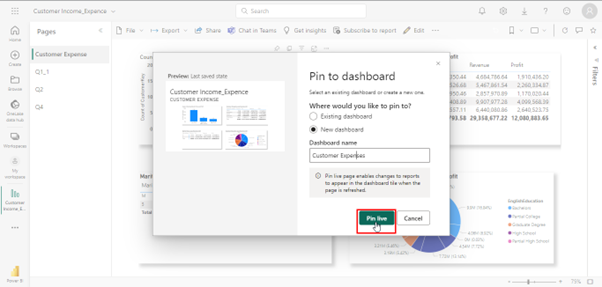
- Next, navigate to Power Apps and search for the Power BI tile component. Once found, select the Power BI tile.
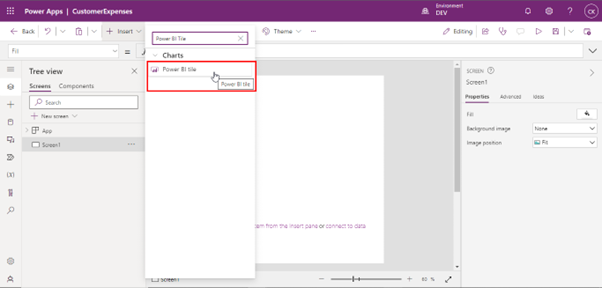
- A modal will appear, allowing you to choose the Workspace, Dashboard, and Tile. Please select options from all three dropdowns to establish a connection with the Power BI Dashboard.
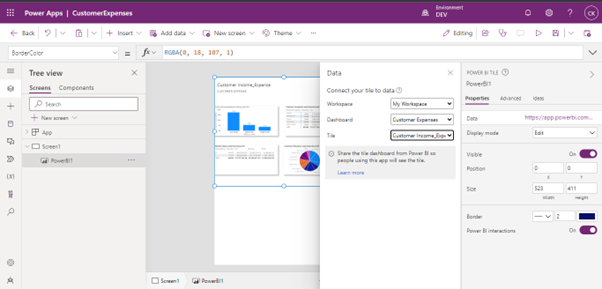
Once you’ve made selections in all the properties dropdowns, Power Apps will establish a live connection with the Power BI dashboard, and you will be able to view the Power BI report within Power Apps.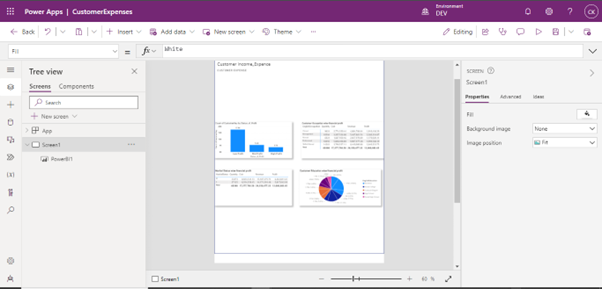
Integrating Power BI and Power Apps can provide businesses with a unified platform for visualizing and analyzing their data. By connecting Power BI reports and dashboards to Power Apps, businesses can provide employees with real-time insights into their data while also allowing them to act on that data through custom applications. Follow the steps outlined in this blog to unleash the power of integration and take your business to the next level.




Great Article Chaitanya!
I’m am obsessed with the Power Platform. I have been telling my clients here in Detroit Michigan about how they can access their data like they are a huge corporation. The potential is unbelievable.
I can’t wait to blow the minds of some of the business owners building an app that integrates Power BI directly into it so they can monitor their data anywhere, instantly. Amazing stuff. Thanks!!
Thank You Matthew for going through the article !!
Power Apps is truly an impressive tool for application development, and the integration of Power BI significantly broadens its capabilities.
Happy to share !!