The problem with manual IT processes is that your IT department ends up spending more time on mundane administration than it does improving its technological capacity.
You can free up your technology department to focus on their skilled work rather than mind-numbing admin tasks by automating your IT processes.
But what parts of the IT workflow can you automate?
Read on to discover the most common IT process automation use cases and learn how to automate your IT operations for a more streamlined organization.
Click the links below to head straight to the section which interests you most:
- What’s IT Process Automation?
- What Are the Main Benefits of IT Process Automation?
- 6 Common Use Cases for IT Process Automation
What’s IT Process Automation?
IT process automation (ITPA) refers to implementing systems and solutions that automate manual tasks within your IT workflow to improve process management and enhance efficiency, effectiveness, and flexibility.
IT workflow automation often automates repetitive task completion, such as data entry, document or task handovers, service requests, record-keeping, etc.
Process automation within IT also helps bridge multiple systems to improve the flow of business operations and prevent bottlenecks between systems and across departments.
Using an ITPA tool like frevvo to automate workflows allows IT teams to focus their energy on more creative and skilled tasks.
What Are the Main Benefits of IT Process Automation?
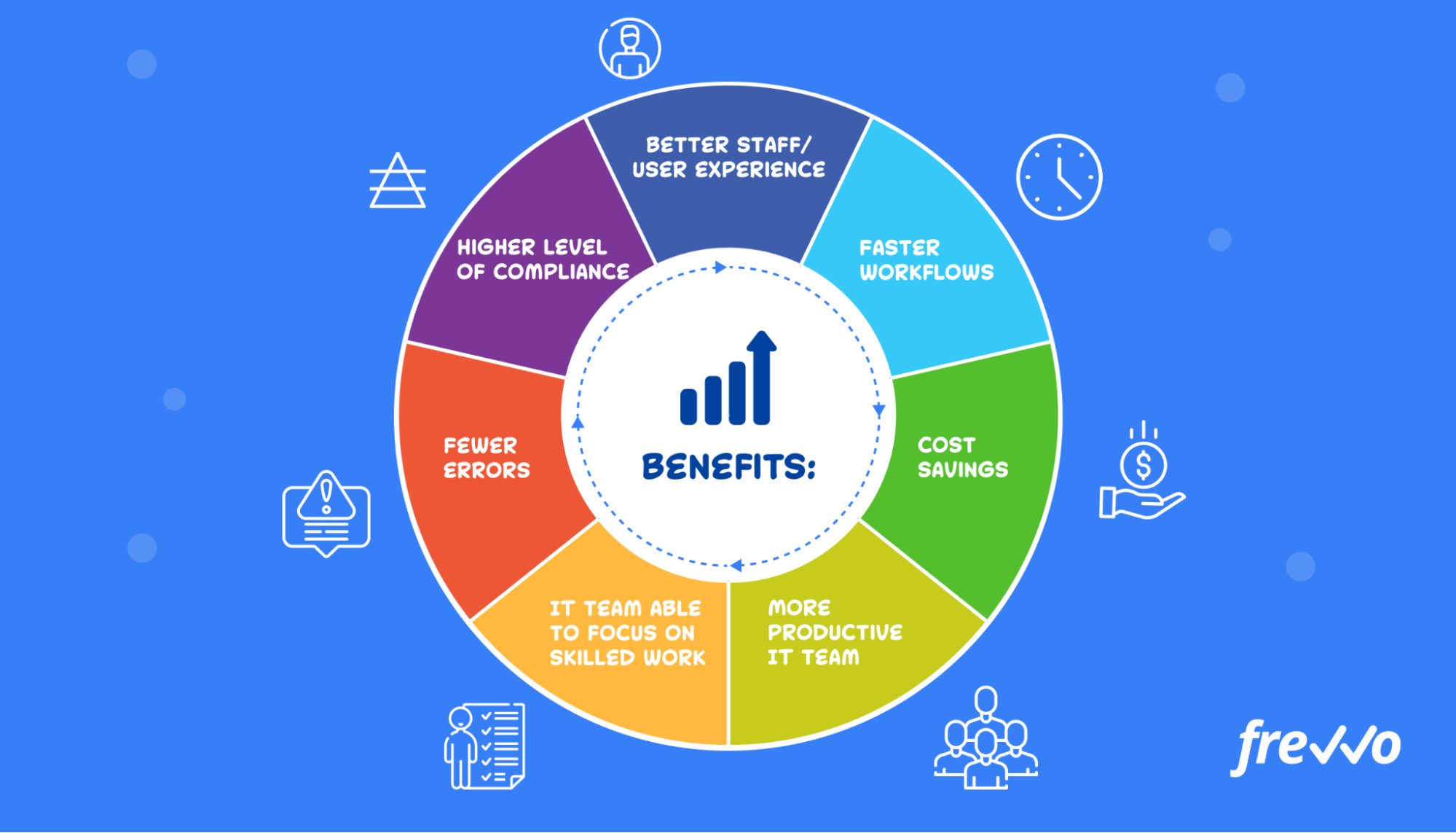
Implementing business process automation within your IT department leads to more efficient processes and increased productivity.
Accelerate Processing: Process automation tools help to accelerate processing. According to 42% of business leaders, automation software speeds up the completion of repetitive tasks.
Prevent Human Errors: Not only can you complete a process faster with process automation software, but automatic validation also means that you prevent human error. This means that a human worker no longer has to go back and remedy mistakes. In turn, you get faster processing and more accurate workflows.
Focus on Work That Matters: Since staff are no longer weighed down by repetitive administration and remedial work, they can instead focus their time and energy on more important tasks. As 85% of business leaders put it, task automation gives them and their staff more time to focus on what really matters.
Ensure Compliance: Because mistakes are eliminated, it’s easier to make sure that workflows are compliant. Not only is all data uploaded to the record-keeping system automatically, but an automation solution also guarantees that data is correct, preventing issues with compliance.
Improve Employee Productivity: As process automation software speeds up processing and cuts out the need for remedial work, it reduces the requirement of human intervention. This significantly lowers staffing costs and, as 73% of business leaders agree, automation helps them to better utilize staff, resulting in reduced HR costs.
Materiel Cost Savings: Plus, digital process automation cuts out the need for office supplies and physical document storage, leading to further cost savings.
Satisfied Users: On top of all this, an automated workflow offers a far better user experience than a manual process. Faster, smoother, and less costly, automated solutions lead to happier staff members and more satisfied users.
6 Common Use Cases for IT Process Automation
IT process automation software can streamline your IT processes, improve security, and provide a better all-around experience for users.
Here’s how.
1. Improve IT Process Efficiency
51% of automation initiatives are focused on enhancing process efficiency because automation accelerates processes, eliminates pipeline errors, and reduces processing costs.
frevvo does this in several ways.
For example, thanks to frevvo’s Database Connector, digital forms automatically populate with data pulled from your SQL database. This means faster data entry.
All data is automatically validated to prevent errors from slipping through the net.
Forms are automatically routed to the correct stakeholders, speeding up documentation handovers. These forms can then be signed online.
To top it off, frevvo’s comprehensive workflow analysis dashboard provides in-depth business analytics to offer insights on workflow performance. That way, you can identify bottlenecks and improve IT processes even further.
Take Safety Technology Holdings (STH) as an example.
STH operates a number of companies spread out in multiple locations across the world.
The technology firm had various routine everyday business processes that had to be completed manually, such as an MIS/IT Personnel Action Form. The approval process for these documents included a mix of InfoPath forms, custom-built applications, emails, and PDFs, which was extremely tedious and error-prone.
By switching to frevvo, STH was able to streamline these IT processes. Now, digital forms are automatically routed to the correct approvers, who can sign documentation electronically. Not only are there fewer errors, but the whole process is also much faster.
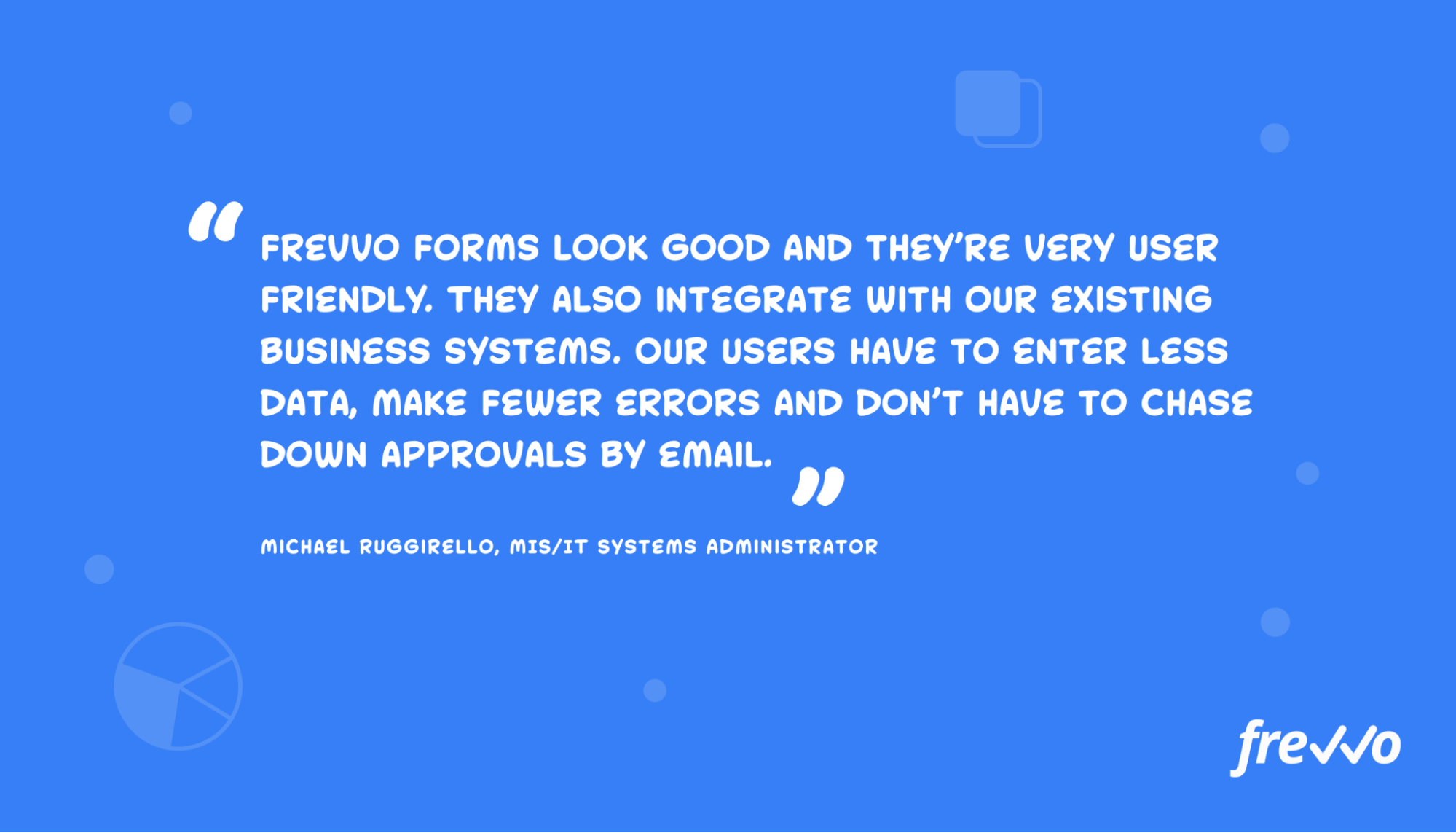
As Michael Ruggirello, MIS/IT Systems Administrator, explains, “frevvo forms look good and they’re very user friendly. They also integrate with our existing business systems. Our users have to enter less data, make fewer errors, and don’t have to chase down approvals by email.”
2. Streamline the Management of Service Requests
Many IT departments have a ticketing system that demands smart organization of service requests. Unfortunately, when service requests are organized manually, it can be difficult to manage and prioritize the incoming workload.
You can digitize incoming service requests and program them to automatically route to the right person with an automation solution.
Approvers can approve the request with a digital signature, and IT technicians can prioritize incoming work and sign off on it when it’s complete.
It’s possible to integrate your IT service management systems with frevvo to automatically create tickets, file all requests and keep a complete audit trail.
3. Allocate Tasks to Relevant Parties
To ensure that your IT department completes all work on time, you need a system that delegates tasks to the relevant parties. This is especially important if your team is working remotely or needs to send work to external entities.
Using frevvo’s digital forms, you can create work orders that automatically route to the right workers based on the information in the forms.
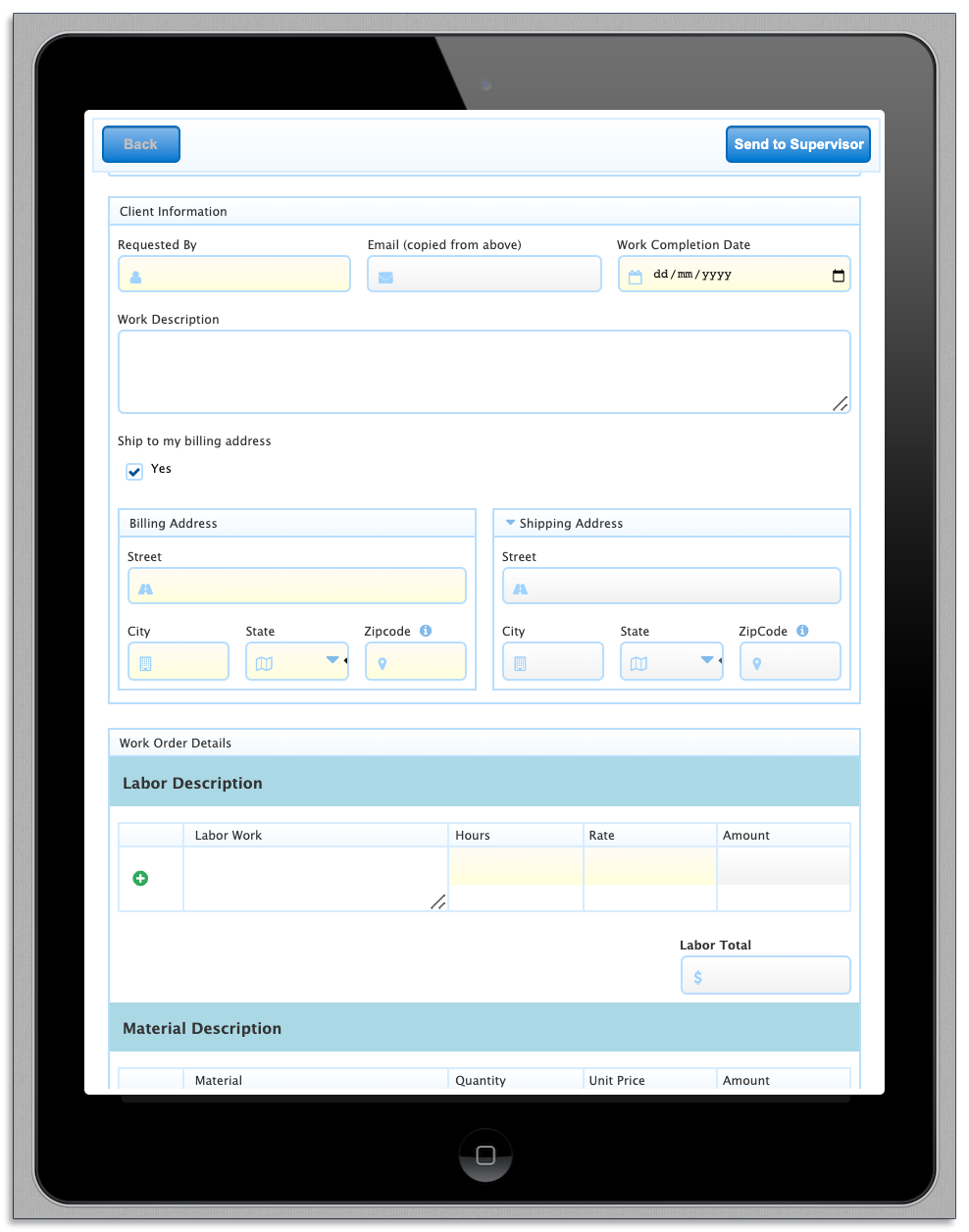
Not only will these forms automatically notify workers that they have tasks in their pipeline, but they can also sign off on completed tasks with a digital signature using a mobile device from the field.
Workers can complete digital forms to detail the work that’s been done as soon as it’s done so that there’s an up-to-date trail of work recorded to the system automatically.
This is how Bushcare manages its daily task allocation.
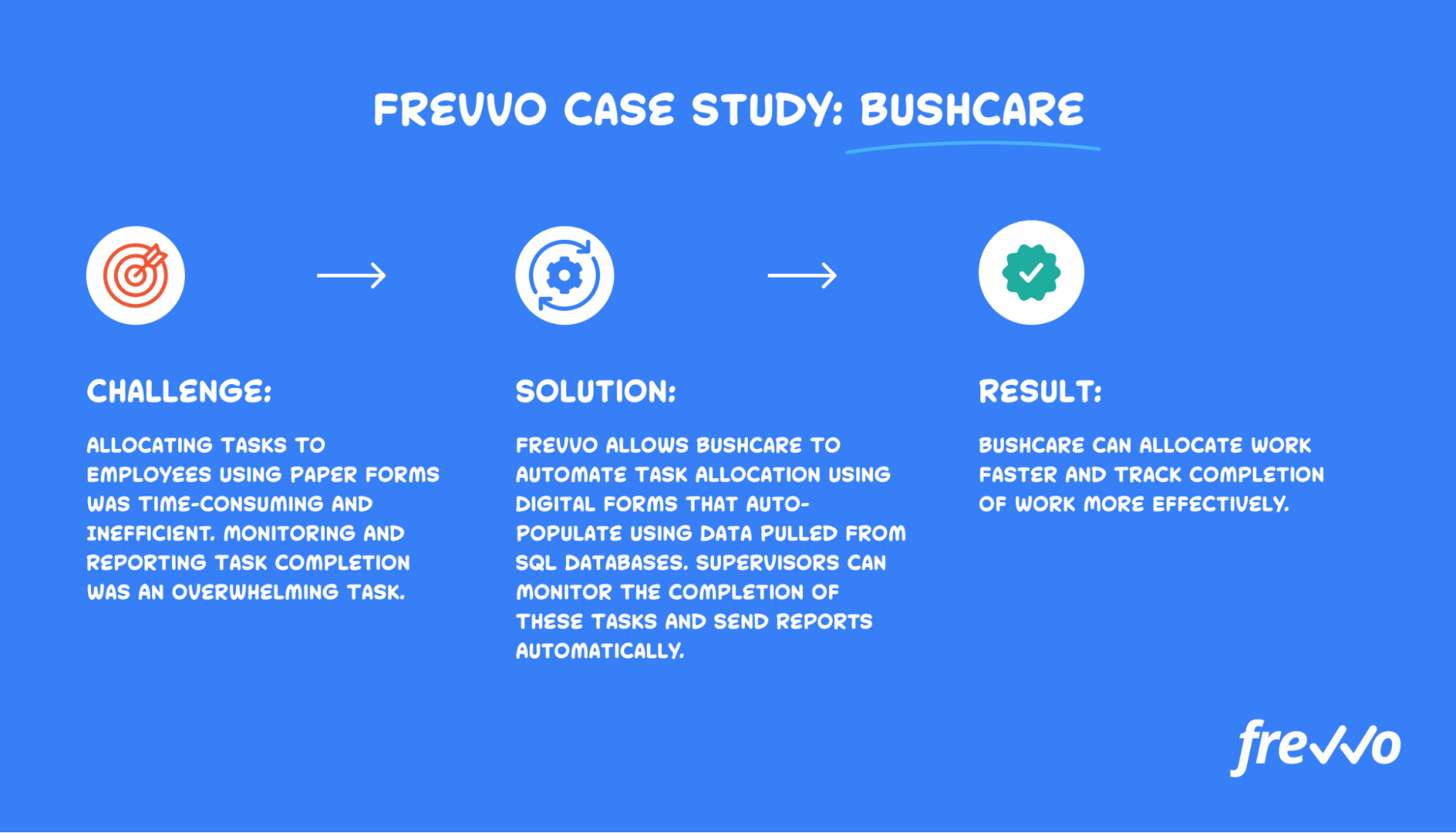
The landscaping firm has lots of remote staff collaborating in different locations. With so many moving parts, it was difficult to manage all the work orders daily using paper forms.
After switching to frevvo, Bushcare now assigns daily tasks using digital forms that automatically route to the relevant workers, so everyone knows what they’re meant to be doing.
Digital forms automatically pull client data, work instructions, and projects from the SQL database to speed up work allocation.
By integrating their document management systems, Bushcare workers can submit digital forms to document the work they’ve completed at the end of the day.
4. Improve Asset and Resource Management
Process automation software can help to improve the management of IT resources and assets.
One use of digital forms and automated workflows is for staff to request and book the use of certain IT resources. You can also use forms for staff to request a portion of the IT budget.
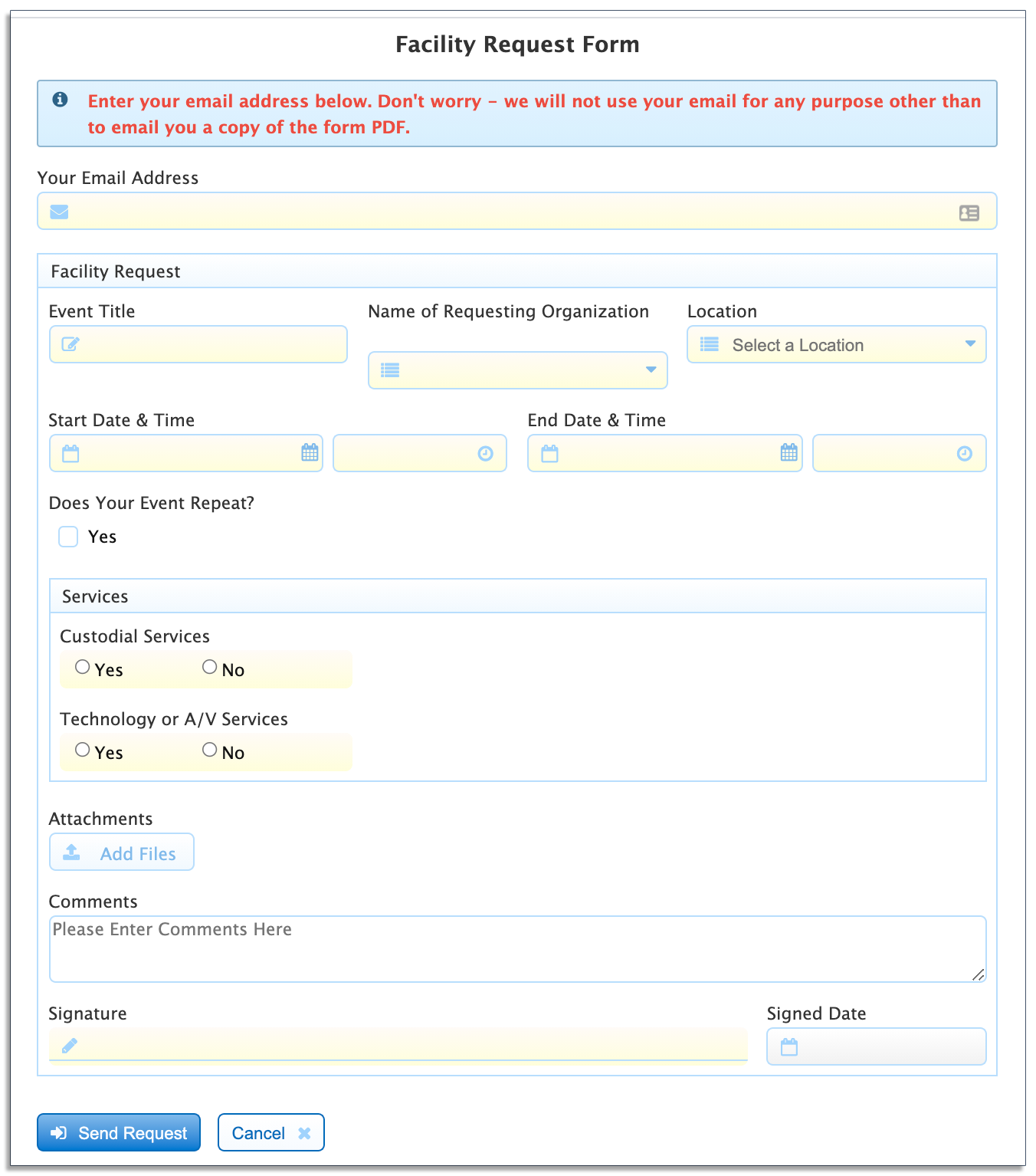
You can use automated processes to keep track of IT resources. Using digital signatures, staff can electronically sign digital forms to let you know that resources have been returned. That way, you can keep an eye on where IT assets are at all times.
Uncommon Schools uses frevvo to control its technology budget better.
Staff members use digital forms to apply for the budget. These forms are automatically routed to approvers who sign off on these applications electronically.
Automatic record-keeping tracks where and how this budget is assigned.
5. Improve Security and Compliance
To improve security and compliance, you need up-to-date, correct record-keeping at all times. While you may intend for this to happen with manual processing, there are often many human errors in the paperwork, and staff frequently forget to update records.
With automated IT workflows, documentation is automatically uploaded to the record-keeping system you integrate with frevvo. Alternatively, you can choose to store this information in frevvo’s built-in repository.
Before heading to the archives, all data is automatically checked for completeness and validity, so no incorrect or incomplete data is uploaded to the system.
Not only does this mean your records are kept up-to-date and compliant, but it also makes it easy for you to produce routine reports.
6. Streamline IT Approvals Processes
If IT managers and approvers forget to sign documentation, workflows can grind to a halt.
With frevvo, you can streamline IT approval workflows so that approvals are no longer forgotten or overlooked.
Digital forms are conditionally routed to the relevant approvers automatically who can sign these documents electronically. Approvers are notified that approval is pending. If approval isn’t addressed, it’ll escalate automatically.
Once documentation has been approved, communication is automatically sent out to let the relevant parties know their requests have been approved.
Thanks to frevvo’s effective automatic approval workflows, Safety Technology Holdings managed to reduce delays and improve efficiency within the organization as approvals are now handled in a timely manner.
Streamline IT Processes Now
Automating your IT processes not only helps to improve efficiency and streamline your workflows, but it also helps you to make sure that all assets are managed correctly and accounted for.
On top of that, automated IT processes can help to streamline approvals, especially if your team is working remotely.
If you’d like to see the benefits of IT process automation for yourself, give frevvo’s free trial a go today.

