Deciding to use QuickBooks from Intuit is a good decision. However, once you make that decision, you’ll need to make another; which edition of QuickBooks is right for your business.
Intuit doesn’t make the process easy, providing only basic details about many of their applications, and their push to move everyone to the cloud with QuickBooks Online also reduces the level of information available about their desktop applications.
Hoping to fill in some of those blanks, in this product comparison, we’ll provide you with some details about each of the QuickBooks products such as what bookkeeping and accounting features are available in each of these versions, and what type of business each is optimally designed for.
QuickBooks Online
| QuickBooks Online Applications | ||
| Product | Maximum # of Users | Cost |
| Simple Start | 1 | $12.50/mo. |
| Essentials | 3 | $25/mo. |
| Plus | 5 | $40/mo. |
| Advanced | 25 | $90/mo. |
If you prefer to have all of your data at your fingertips, no matter where you are, QuickBooks Online applications are designed for you.
Originally designed for very small businesses that needed to manage their financial data, QuickBooks Online has expanded past its original simplistic format to a solid small business accounting software application.
Starting with a quick system setup, QuickBooks Online applications require little work upfront, so users can access the application and start working in minutes.
You have the option to enter as much (or as little) information as you desire, with the option to go back and enter more when necessary.

The easy setup screen in QuickBooks Online lets you choose the features you need.
QuickBooks Online reporting options remain strong, and its intuitive design will appeal to new and inexperienced users.
Designed for up to 25 users, each QuickBooks Online application offers various features and functions.
If you prefer to have all of your data at your fingertips, no matter where you are, QuickBooks Online applications are designed for you. However, if you’re an enterprise-level business that needs advanced features and functionality, you’ll want to skip to the QuickBooks Desktop Enterprise plan.
Simple Start
The Simple Start plan from QuickBooks Online offers all of the necessary features to run your business including the following:
- Track income and expenses
- Capture and organize receipts
- Maximize tax deductions
- Mileage tracking
- Manage cash flow
- Invoice and payment acceptance
- General reporting
- Create and send estimates
- Track sales and sales tax
- Manage 1099 contractors
In most cases, if you’re operating as a sole proprietor or freelancer, this covers all of the features that you may need.
Unfortunately, the Simple Start plan does not offer the option to manage or pay bills, which is rather odd, since even sole proprietors have bills that need to be paid.
You may also run into issues if you’re planning to grow your business since you’re restricted to a single user, and if you sell products, you’ll want to skip the Simple Start Plan and use the Pro plan instead.
But if you’re a service business, consultant, or freelancer that plans on remaining solo, Simple Start may be a good fit for you.
To pare down even more, you may want to consider QuickBooks Self-Employed, which does not offer any real accounting features but is designed to help freelancers and contractors manage expenses for tax purposes.
Essentials
Most small businesses, even solo operations may want to skip Simple Start for Essentials.
Essentials adds the ability to both track time and manage and pay bills, both important for businesses of any size.
The Essentials plan can also support up to three simultaneous system users.
Plus
The Plus plan from QuickBooks Online offers all of the features found in the Essentials, along with the ability to track inventory, a must if you’re selling products.
The Plus plan also allows you to manage project profitability.
A good fit for both service and a must for retail businesses, or anyone that needs to manage inventory, the Plus plan offers the most flexibility and is ideal for both small and growing businesses.
Advanced
The Advanced plan offers all of the features found in other QuickBooks Online plans, and throws in a few of their own, including the following:
- Customizable system access by role
- Batch invoices and expenses
- Enhanced custom fields
- Premium apps
- Workflow automation
- A dedicated account team
- On-demand online training
As you can see, other than the batch invoicing feature, the majority of features offered by QuickBooks Advanced have more to do with back-end expansion and customization rather than specific features designed to enhance the accounting and finance process.
While these features can be useful, particularly for businesses with a high number of system users, those with five or fewer users would be better served to stick with the Essentials or Plus plans.
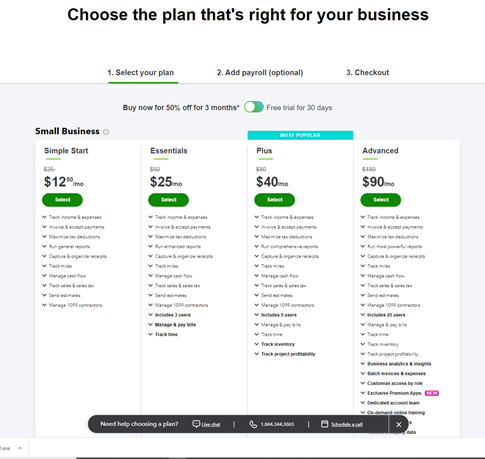
QuickBooks Online pricing starts at $12.50/mo. for the first three months.
QuickBooks Desktop
QuickBooks Desktop has been offering solid accounting software since 2001. New in 2021, QuickBooks has made the switch to a subscription basis when purchasing QuickBooks Desktop applications.
While you can still purchase a software license from Intuit, they’ve made it increasingly difficult to do so.
However, if you’re not interested in a subscription plan, you can still purchase the regular Pro and Premier versions off the shelf at office supply stores.
| QuickBooks Desktop Applications | ||
| Product | Maximum # of Users | Cost |
| QuickBooks Desktop Pro | 3 | $299.99/Year |
| QuickBooks Desktop Pro Plus | 3 | Starts at $199/yr. for a single license |
| QuickBooks Desktop Premier | 5 | $499.99/year |
| QuickBooks Desktop Premier Plus | 5 | Starts at $299/yr. for a single license |
| QuickBooks Desktop Enterprise | 40 | Starts at $1,275/yr. for a single license |
| QuickBooks Mac | 3 | $399/year |

All QuickBooks Desktop applications use a series of centers for easy system navigation.
QuickBooks Desktop gets a bad rap when it comes to system navigation. Though it has a higher learning curve than its online counterpart, most users become comfortable using the application after a few uses.
Though system setup does require more input than QuickBooks Online, QuickBooks Desktop also allows you to complete only the necessary items and come back at a later date to complete the rest.
For small business owners, the Pro plan may be the best place to start.
However, if you’re an enterprise-level business that needs advanced features and functionality, you’ll want to skip to the Enterprise plan, which also offers six industry-specific applications, which we’ll cover shortly.
Pro & Pro Plus
For sole proprietors, freelancers, or consultants who prefer a desktop application, QuickBooks Pro may be a good fit.
The biggest difference between QuickBooks Pro and QuickBooks Premier is the availability of industry-specific versions of the application.
These are the features that are included in QuickBooks Pro.
- Up to three concurrent users
- Track income and expenses
- Invoicing
- Reporting (100+)
- Estimates
- Track sales tax
- Manage bills and accounts payable
- Track time
- Track inventory
- Pay 1099 contractors
- Unlimited customer support
- Data backups and upgrades
One of the main reasons why people choose QuickBooks Desktop over QuickBooks Online is the availability of features such as bill payment and inventory in the entry-level application since neither is available in QuickBooks Online.
For small business owners, as well as those just starting out, the Pro Plus version of QuickBooks Desktop will likely be suitable for all of your needs for years to come.
Premier Plus
The Premier Plus plan includes all of the features found in the Pro Plus plan as well as forecasting. In all honesty, unless you’re looking for more advanced reporting options (150+ reports vs. 100+ reports), or are adding two additional users, there’s probably no need to upgrade to Premier Plus from Pro Plus.
For those in a niche industry such as contracting or construction, you may benefit from some of the industry-specific features found in the Premier Plus plan, but if you’re looking for an industry-specific application, you’ll need to upgrade to Enterprise.
Enterprise
Perhaps the biggest difference between QuickBooks Pro, Premier, and Enterprise is the availability of the industry-specific versions found in QuickBooks Desktop Enterprise.
The most robust, and the most expensive version of QuickBooks, the Enterprise plan is designed to support up to forty users.
Larger businesses will find this application offers all of the features they’re looking for, though smaller businesses will likely be more suited to one of the less powerful desktop plans already discussed.
Offering advanced inventory management features such as barcode scanning and end-to-end sales order fulfillment, the Enterprise plan also offers something the other plans don’t; the aforementioned industry-specific editions.
While all QuickBooks applications allow you to choose your business type during the setup process, these industry-specific editions include additional features designed for each particular industry.
Six editions are available and include the following:
Contractor Edition
Ideal for construction and contracting firms, the contractor edition includes project management and advanced job costing capability, both a must in the construction industry.
Professional Services Edition
Designed for those that offer services rather than products for sale, medical offices, legal firms, architects, and marketing firms will find the QuickBooks edition for professional services helpful, particularly its ability to prepare proposals and set custom billing rates, as well as good time-tracking capability.
Manufacturing and Wholesale Edition
Designed for wholesalers and manufacturers, the manufacturing edition of QuickBooks includes specialized features such as sales order fulfillment, backorder tracking, and manufacturing reports.
Nonprofit Edition
A good solution for nonprofit organizations that need to manage donor data, keep track of grants, and manage donations, the nonprofit edition of QuickBooks also includes industry-specific reports and a nonprofit chart of accounts.
Retail Edition
The retail edition of QuickBooks includes advanced pricing capability, eCommerce and point of sale integration, and the ability to manage inventory.
Some of the newer features include barcode label pricing, custom payment receipts, and the ability to create customer groups.
Accountant Edition
Designed for CPAs and other accounting professionals, the QuickBooks Accountant version allows users to easily reclassify hundreds of transactions in minutes.
The accountant edition also allows you to organize data files by client, send correcting journal entries to clients, and access the company file for your clients remotely.
QuickBooks Desktop for Mac
QuickBooks also makes a desktop application just for Mac users. Similar in scope to the Windows version, QuickBooks Desktop for Mac.
Like the regular desktop version, QuickBooks Mac offers sales tax tracking, inventory tracking, invoicing, the ability to manage bills and accounts payable, purchase order creation, and the option to track income and expenses.
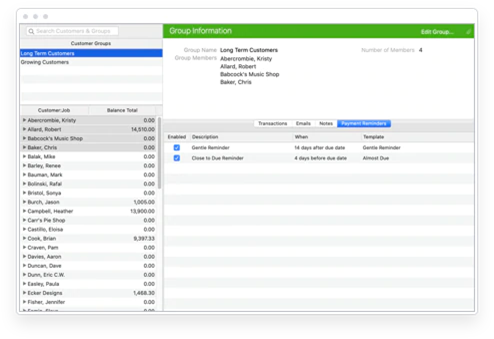
QuickBooks for Mac offers automatic payment reminders.
QuickBooks Online or QuickBooks Desktop?
During the decision-making process, perhaps the most difficult decision you’ll need to make is whether to purchase QuickBooks Desktop or QuickBooks Online.
Those unfamiliar with QuickBooks products may assume that QuickBooks Online is simply the online version of the desktop application, but the two are very different.
While both QuickBooks versions offer solid financial management capability with some similarities, they are two very different applications. Here are some instances where one may be a better fit than the other.
- If you want anytime access: If having access to your financial data 24/7 is important to you, you may want to opt for QuickBooks Online, which is designed for just that. Of course, you can opt to have QuickBooks Desktop applications hosted by a third-party hosting service, but it likely won’t give you the flexibility that using QuickBooks Online will.
- If you have a slow internet connection: We automatically think that everyone has reliable, high-speed internet accessibility. But depending on where you’re located, reliable internet access can be an issue. If this is the case, you’re better off opting for the desktop application, which will cause a lot less frustration.
- You need to manage inventory: QuickBooks Online integrates with numerous inventory management apps. But for complex, multi-location inventory management capability, your best bet is to stick with QuickBooks Desktop.
- If you want access to hundreds of apps: If you want easy access to the latest apps, you’ll want to use QuickBooks Online, which currently integrates with more than 650 business apps.
- If you’re in a niche industry: If you’re in a niche industry such as nonprofits, manufacturing, or an accountant, you’ll want to opt for QuickBooks Enterprise, a desktop application designed to address the needs of specific industries. QuickBooks Online doesn’t offer anything close to it.
- If your company is in flux: Perhaps your company is in an expansion phase, or you’re looking to add more employees. Though both applications address this issue with increasingly powerful editions, QuickBooks Desktop may be the slight frontrunner here, since it can handle up to 40 users, while QuickBooks Online’s top capacity is 25 users.
Though Intuit doesn’t do the best job advertising its desktop applications, they are accessible from the QuickBooks website, where you can sign up for a trial run of the application you’re interested in.
QuickBooks Online also offers a 30-day trial period that allows you to try out the application before purchasing.
When looking to sign up for a trial, be sure to check out any new features included in the latest version of the application.
With so many different versions of QuickBooks; each with its own options and plans offered, there’s sure to be a QuickBooks application that is suitable for your business needs.




